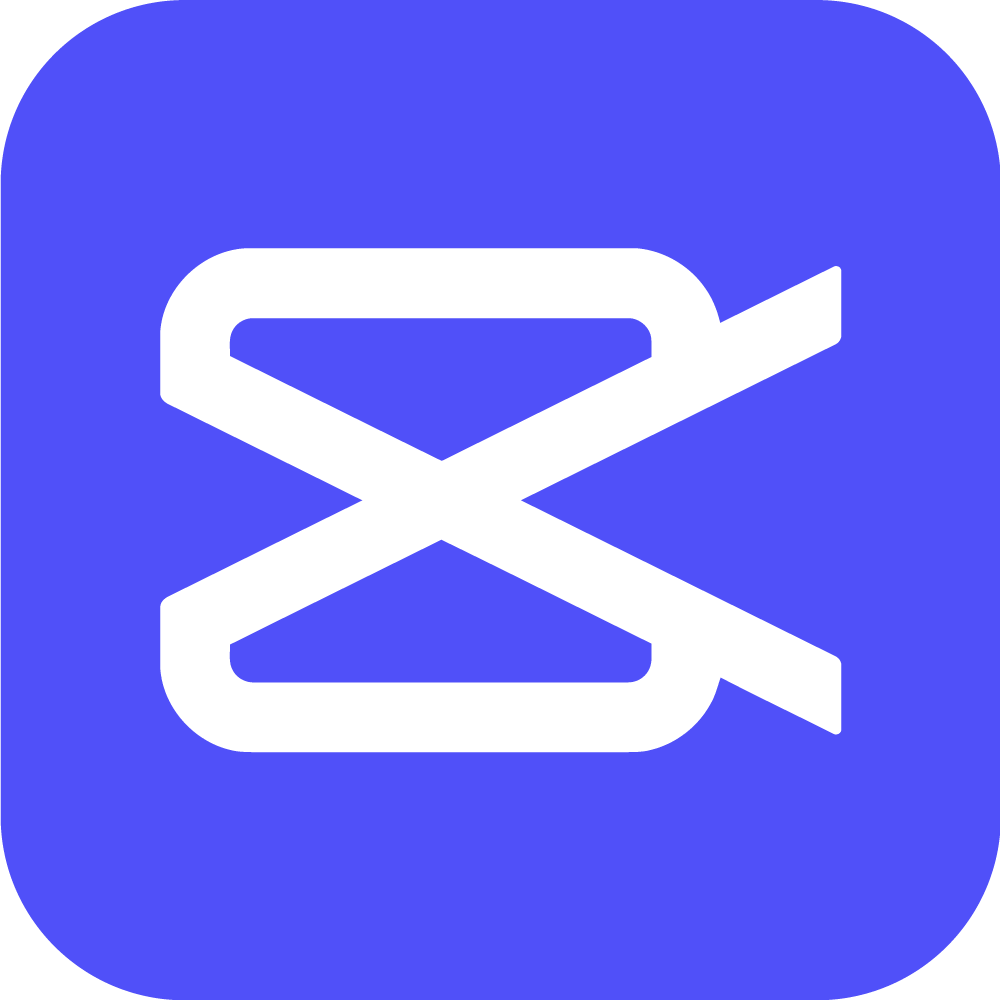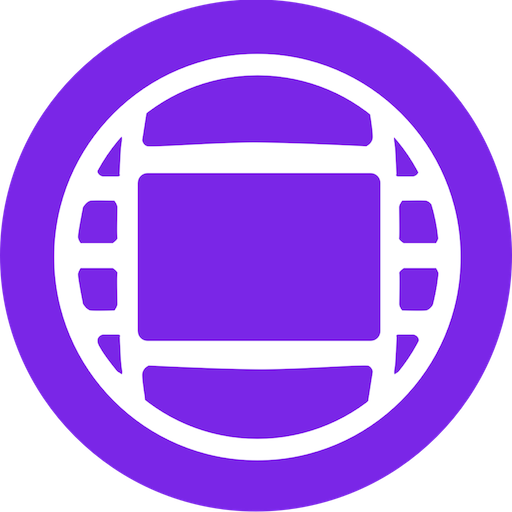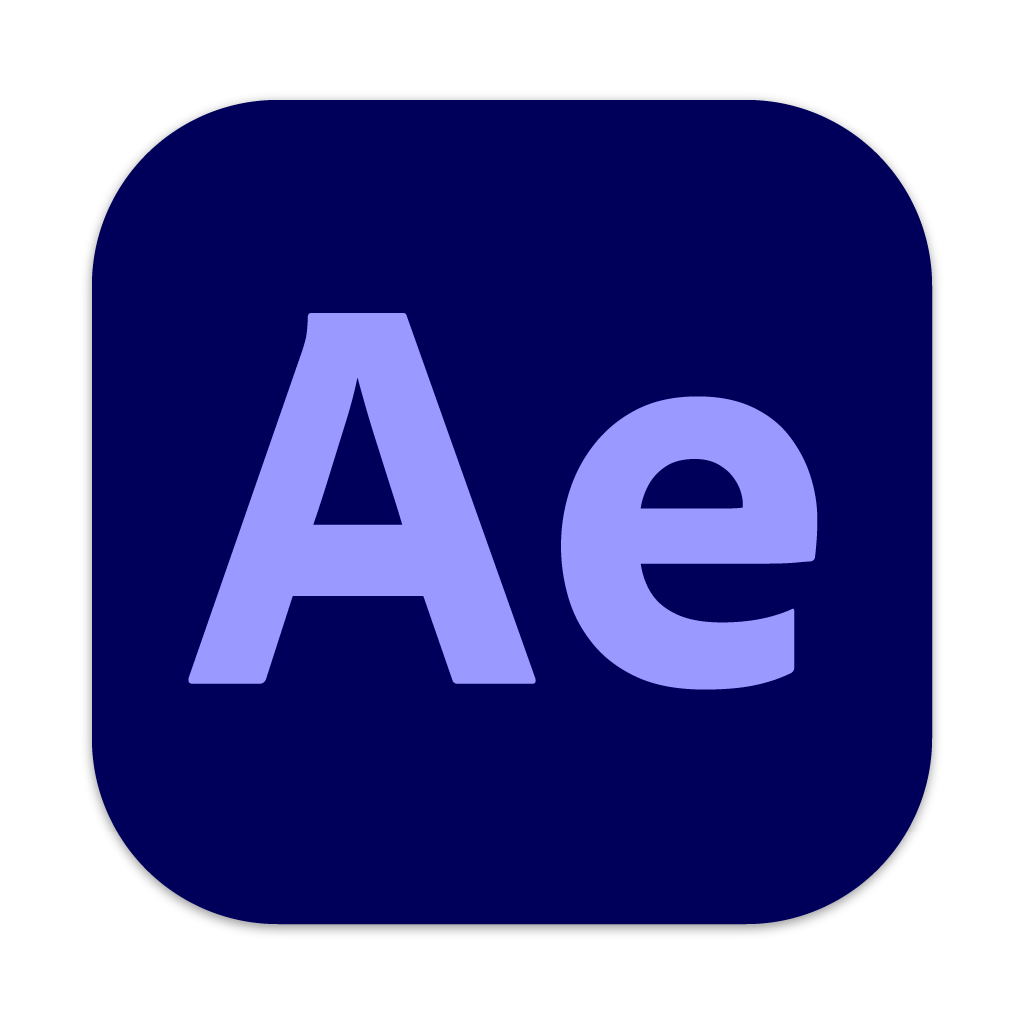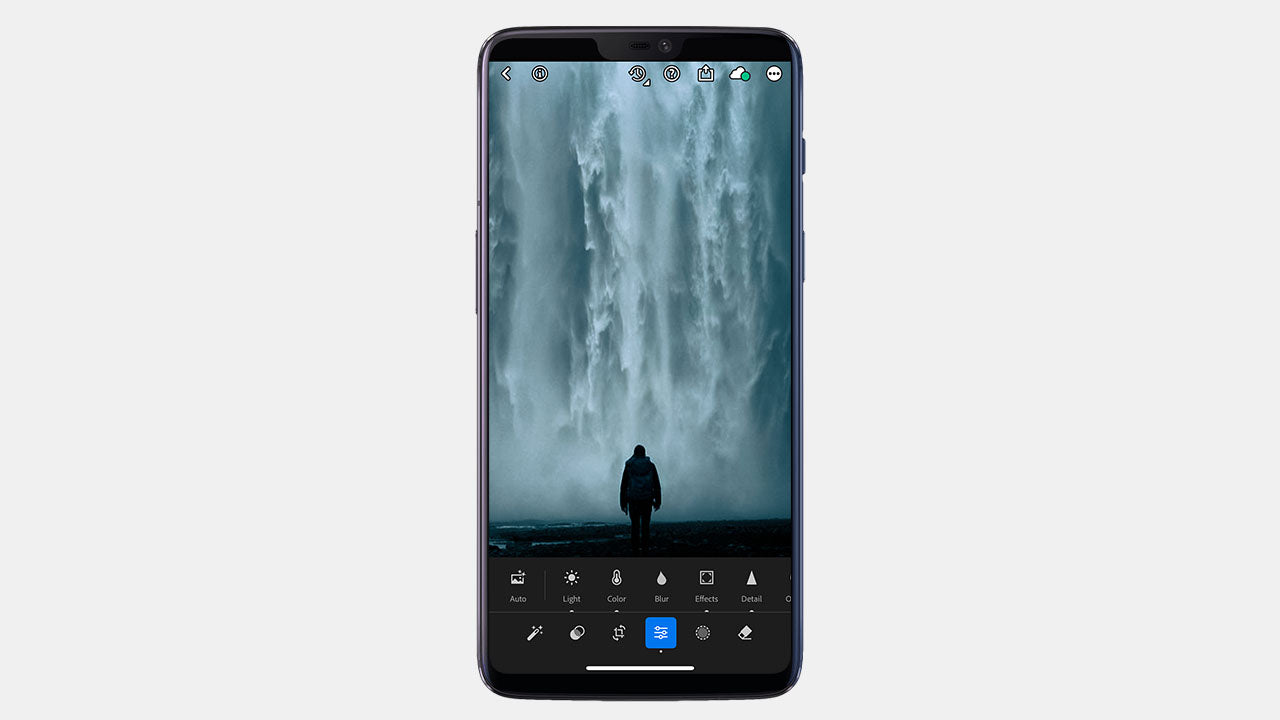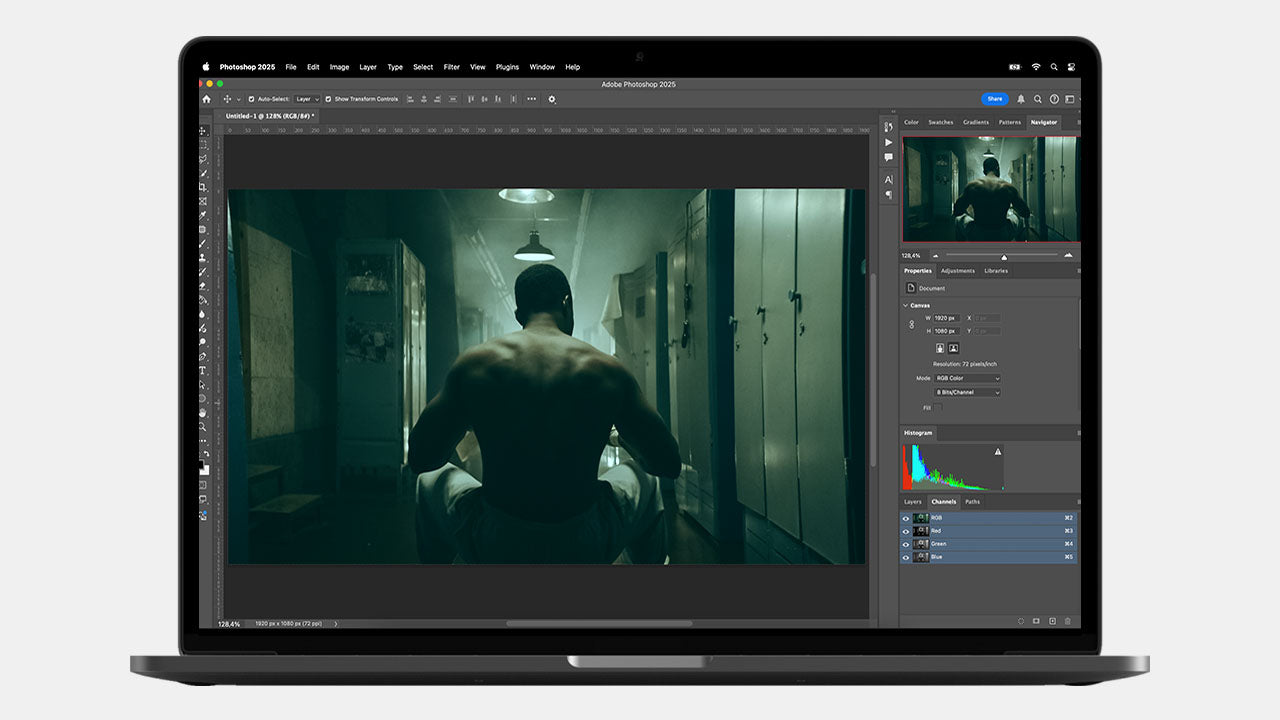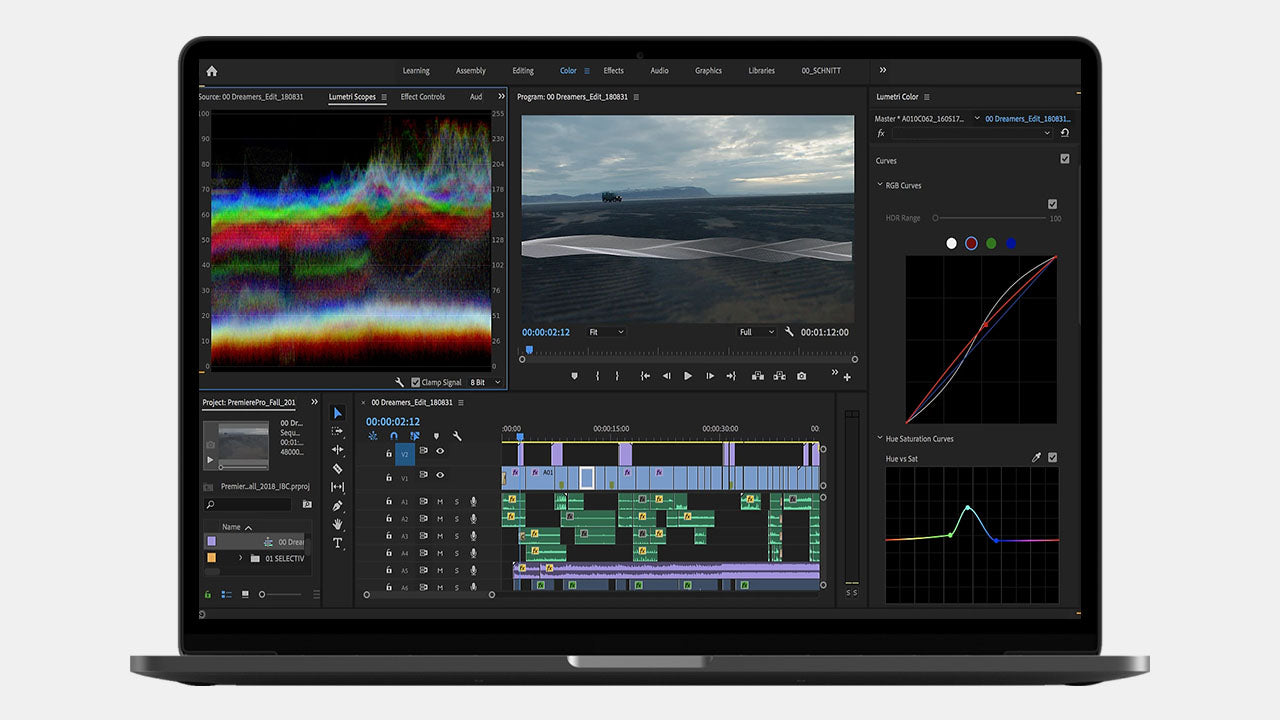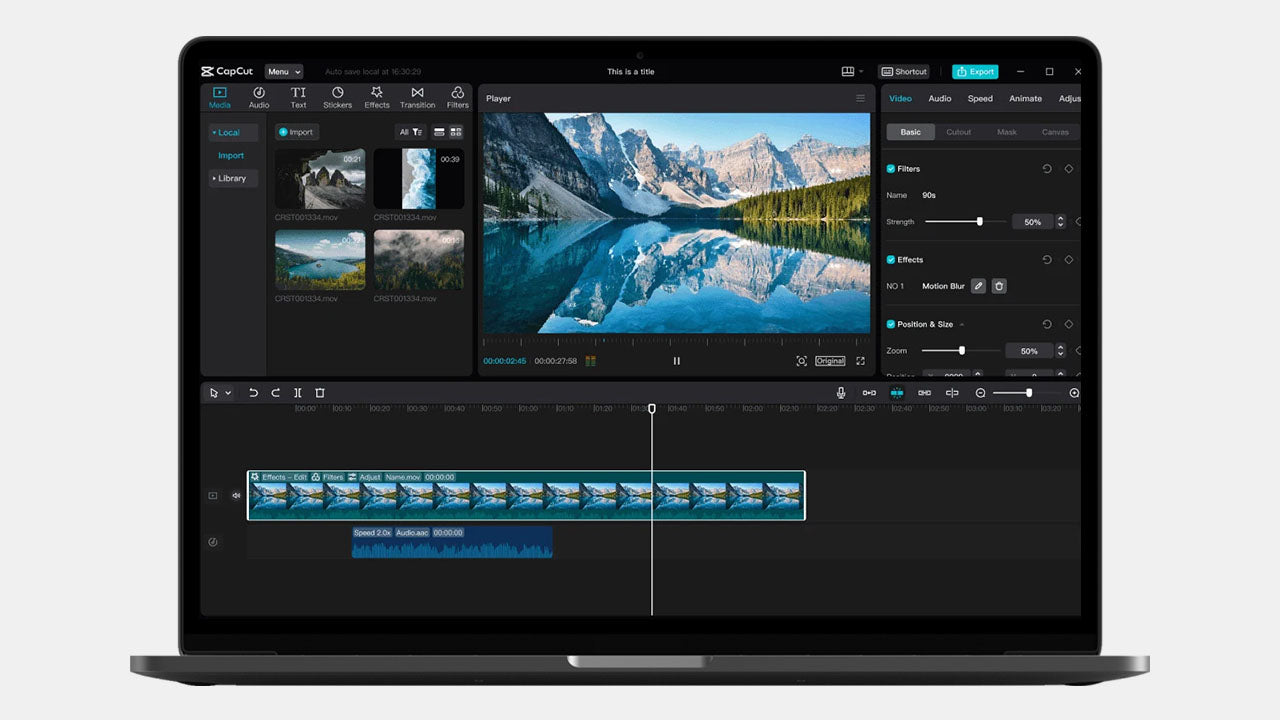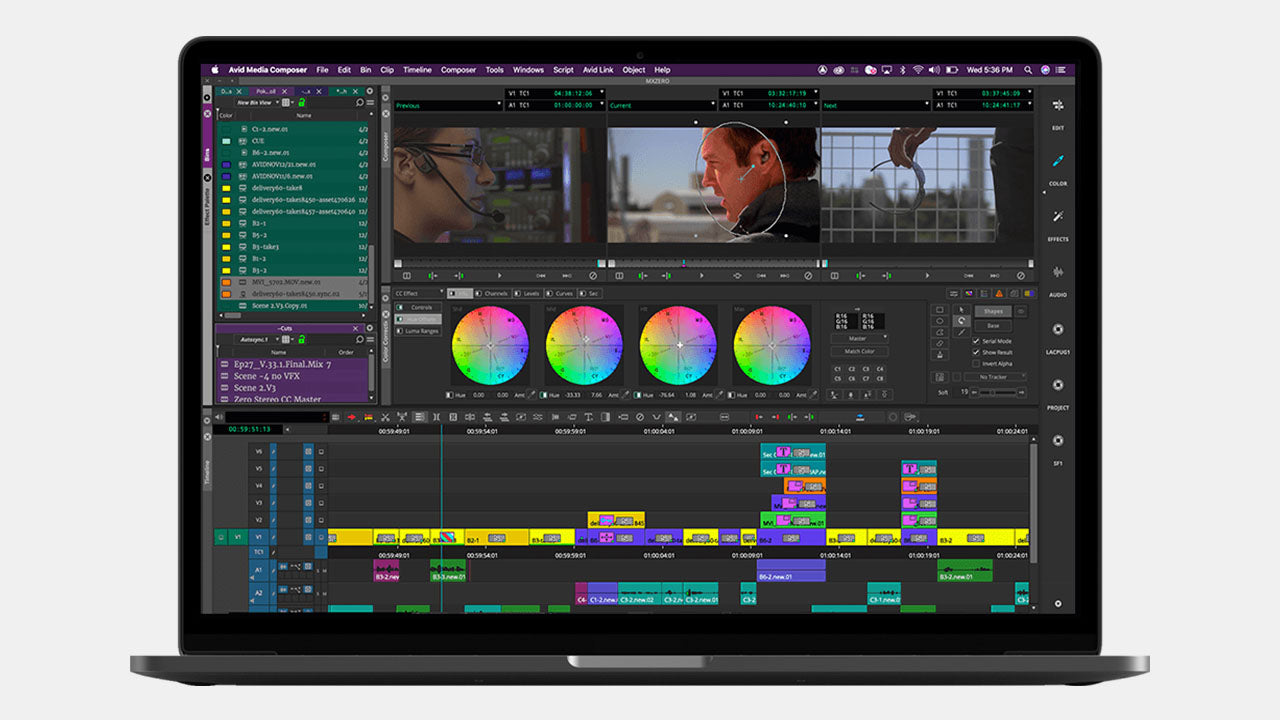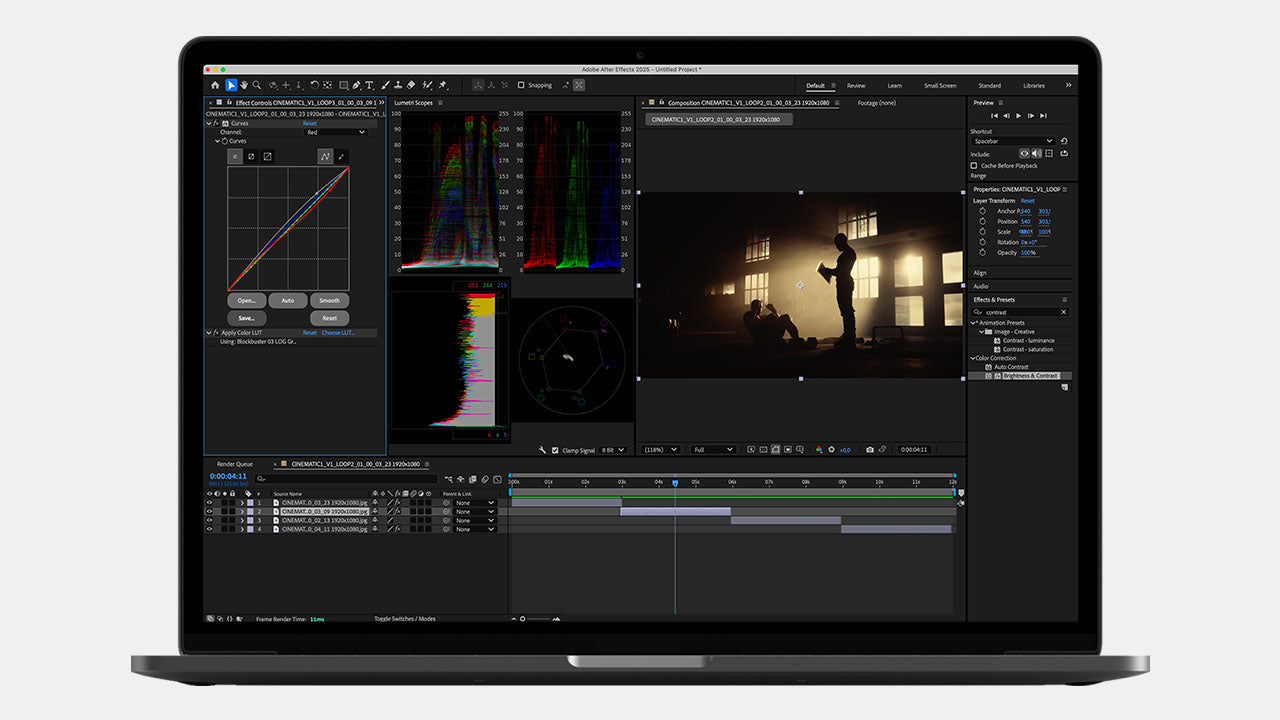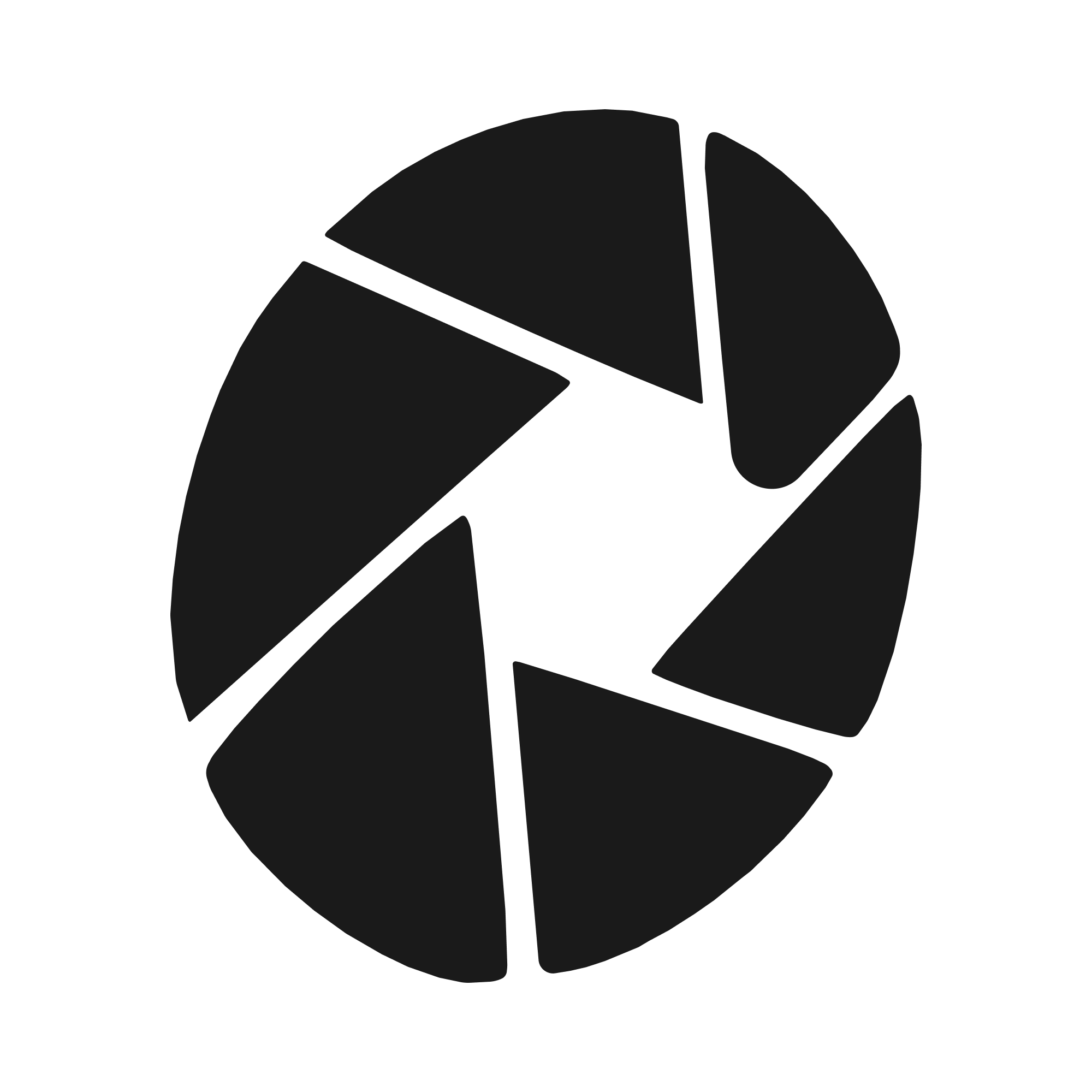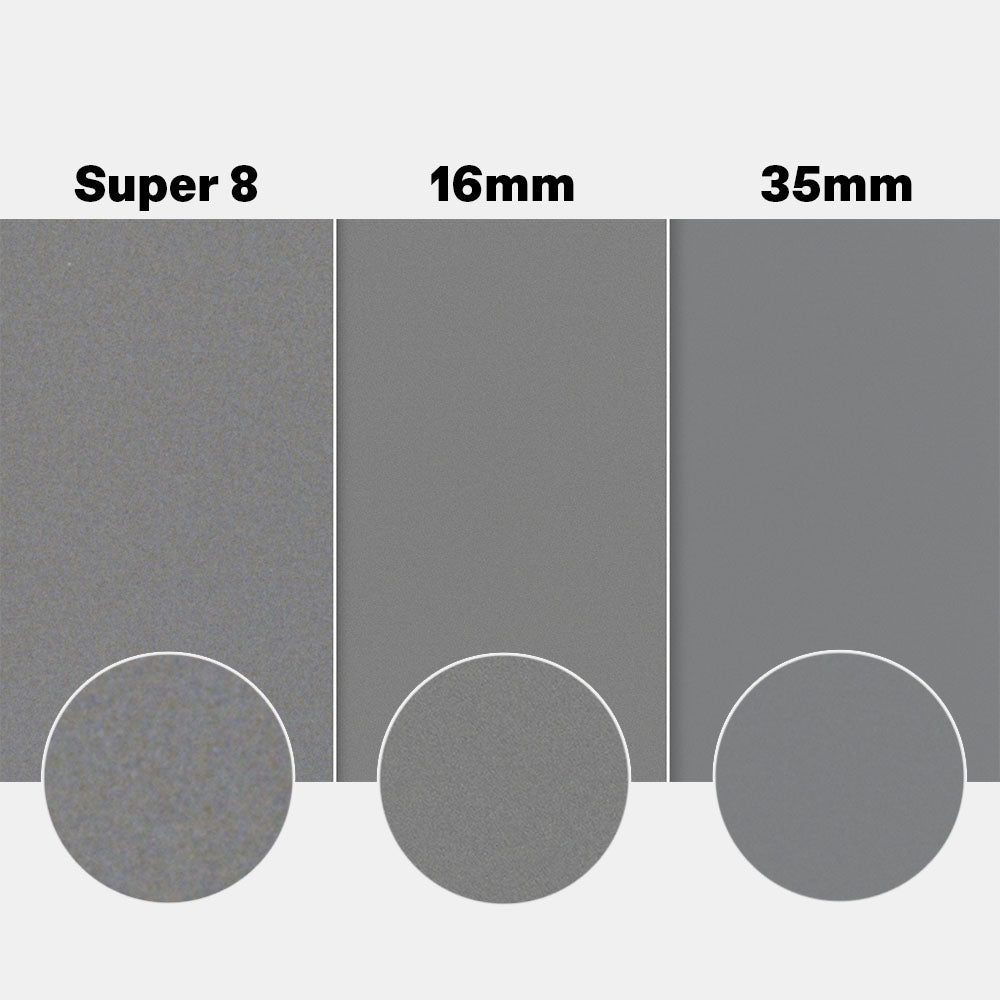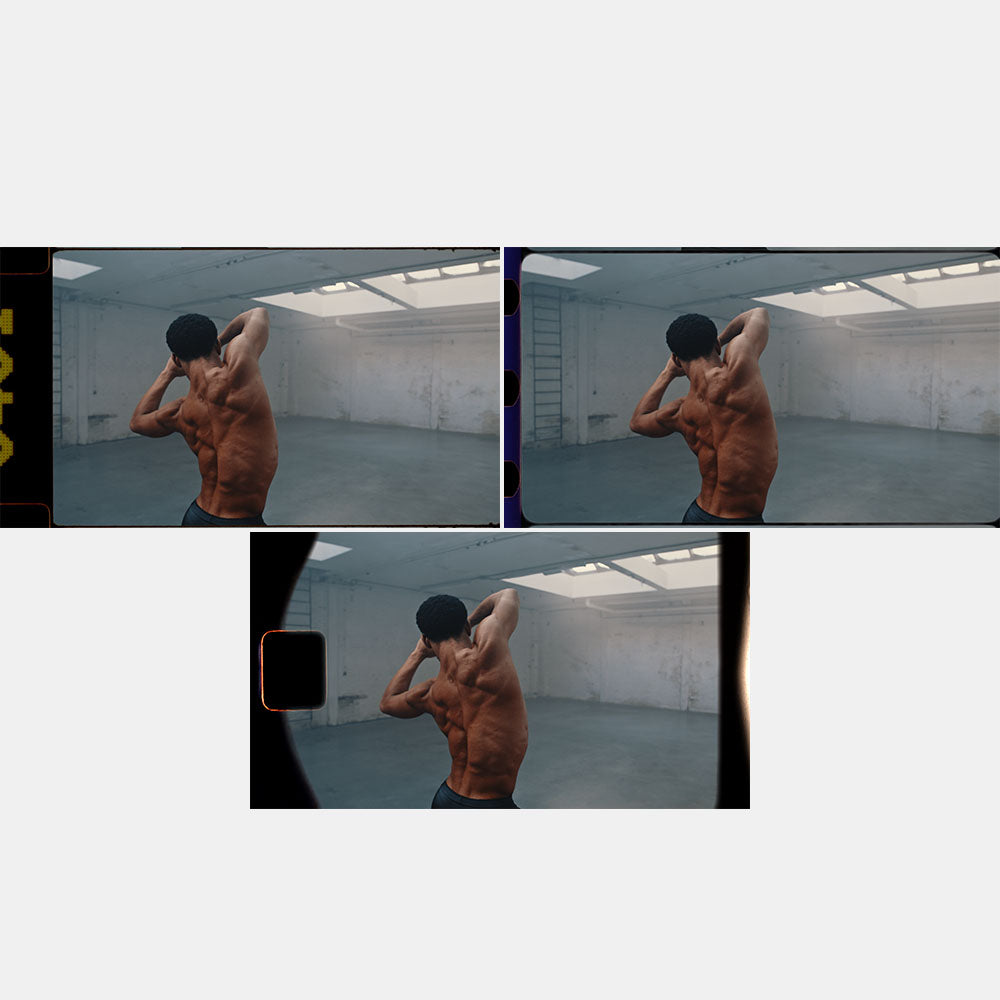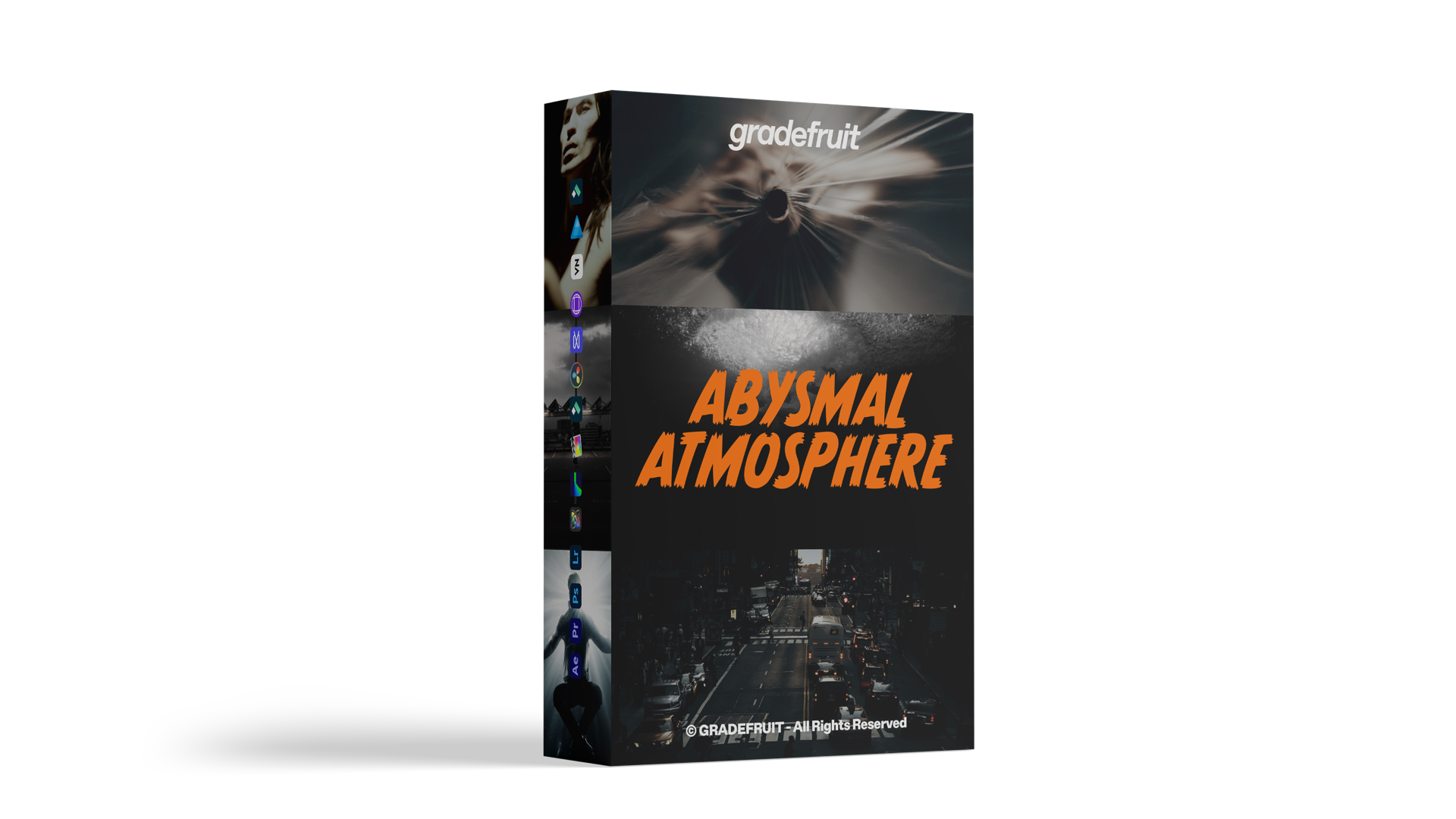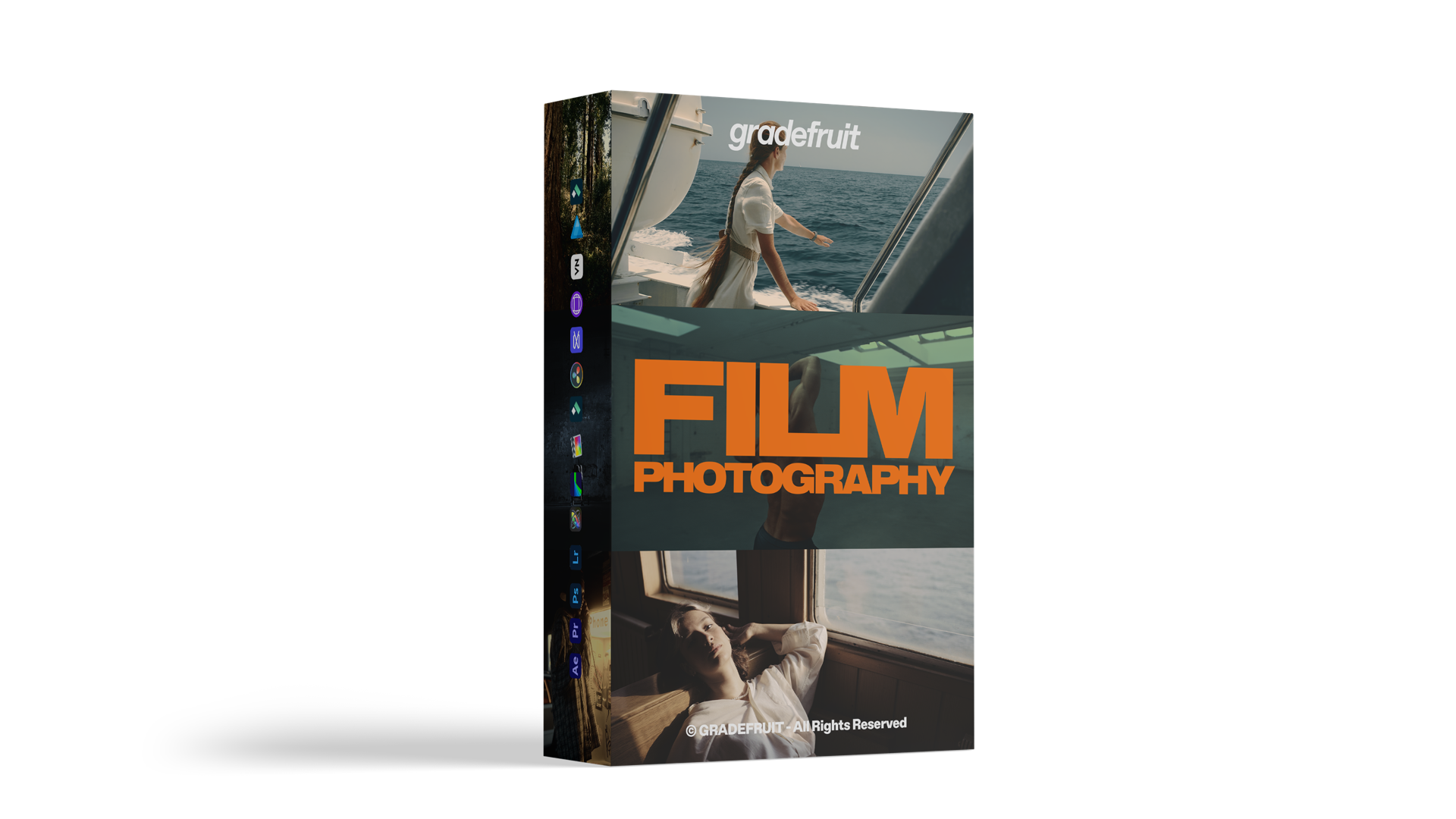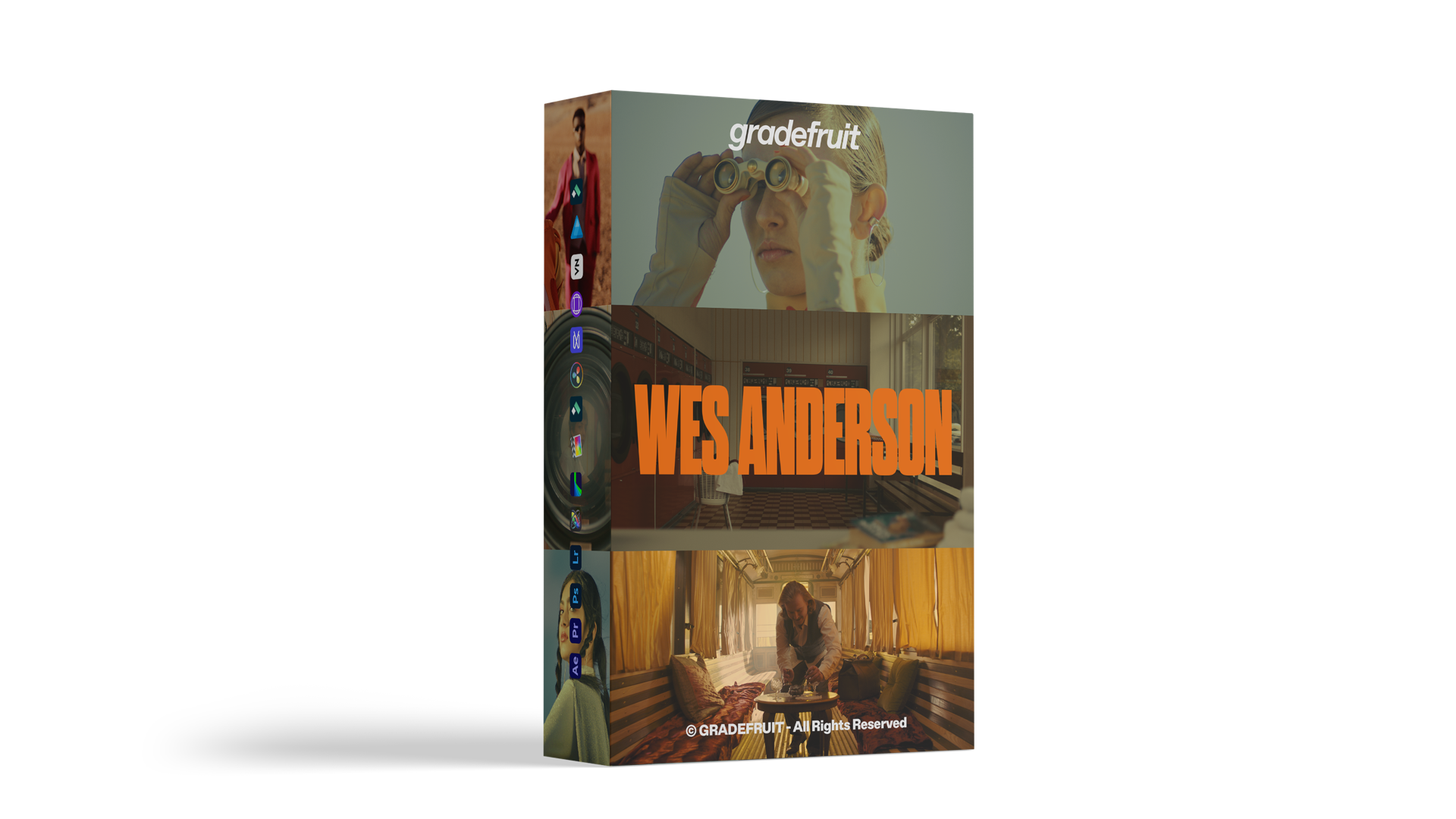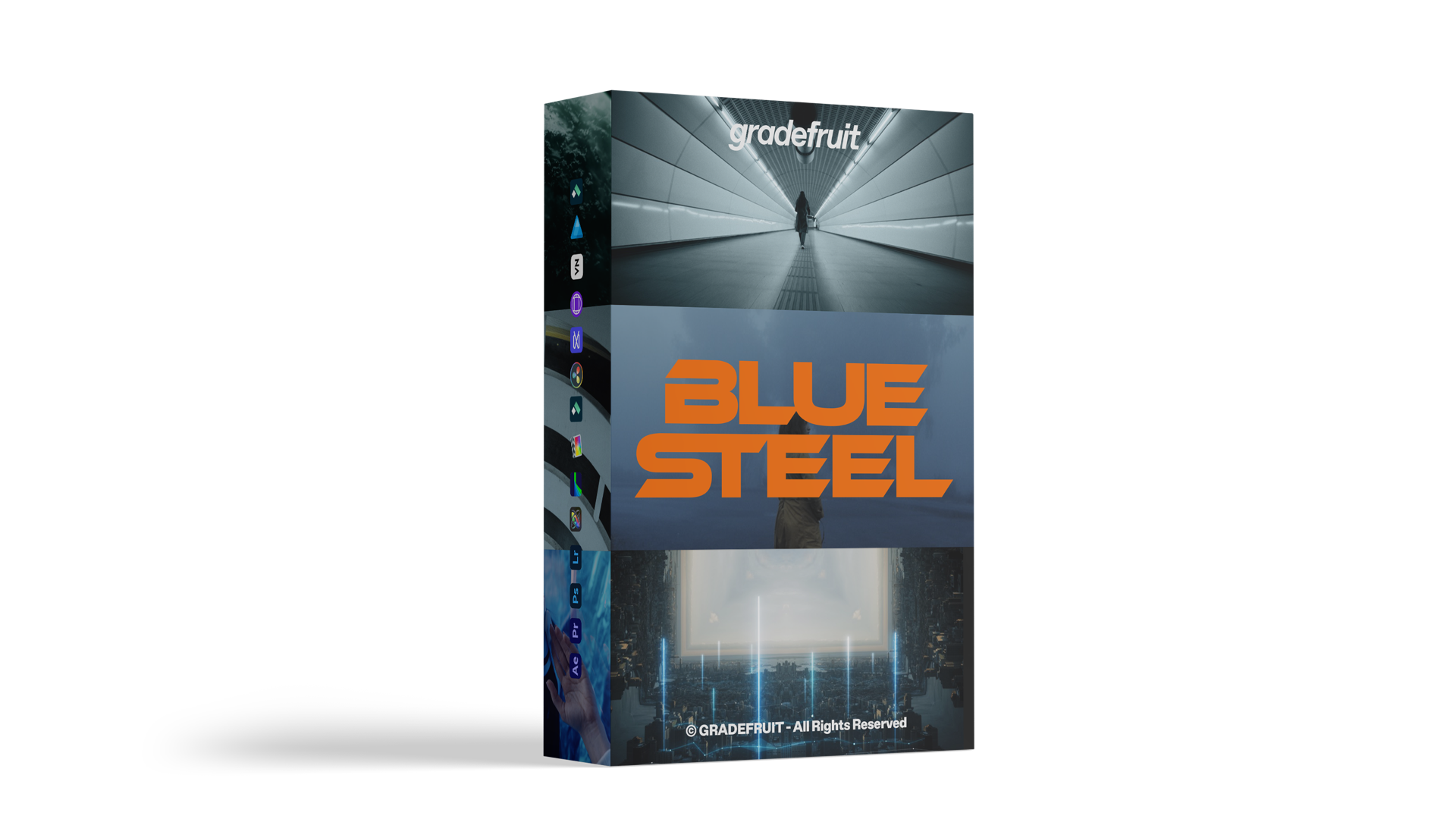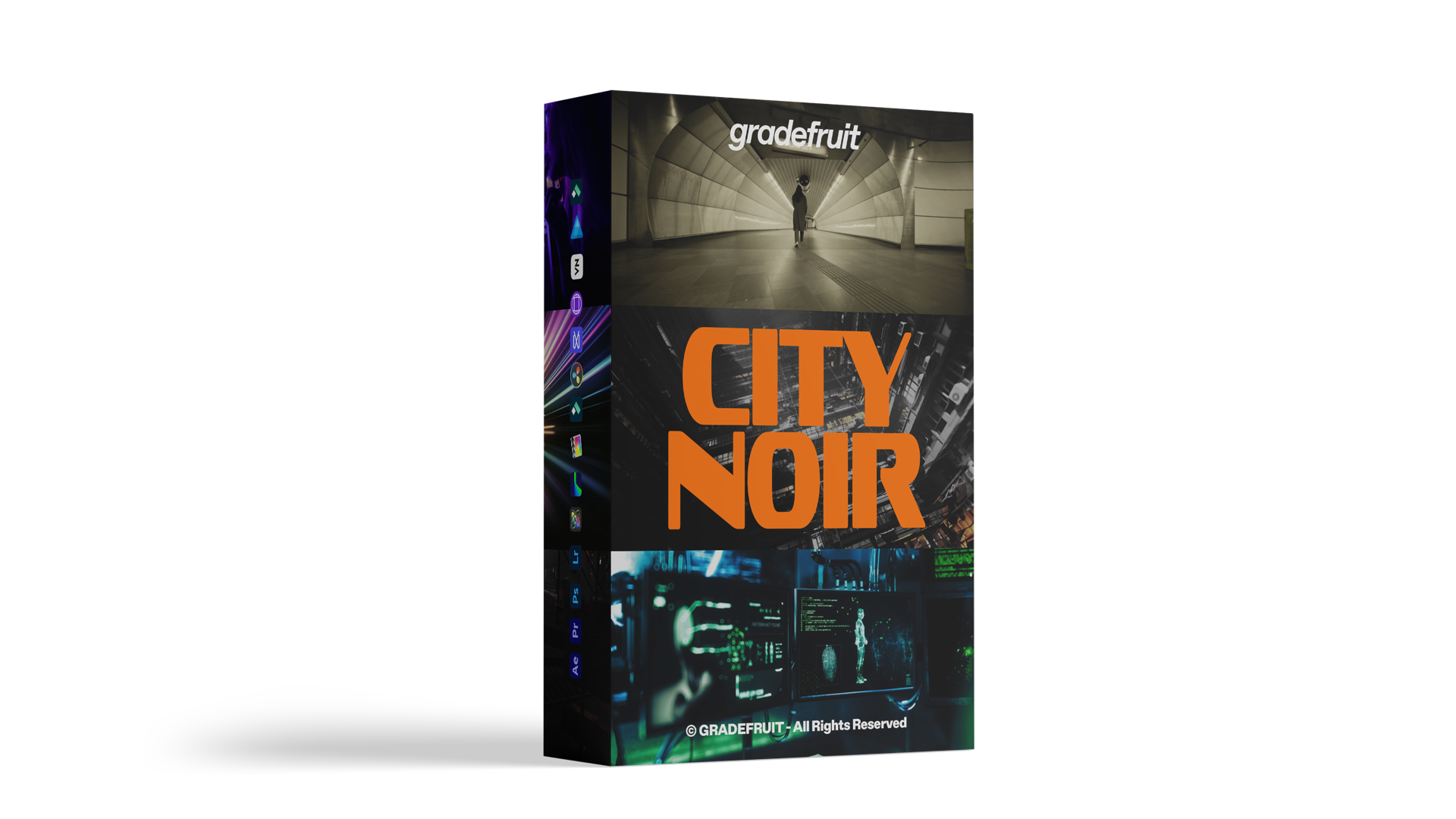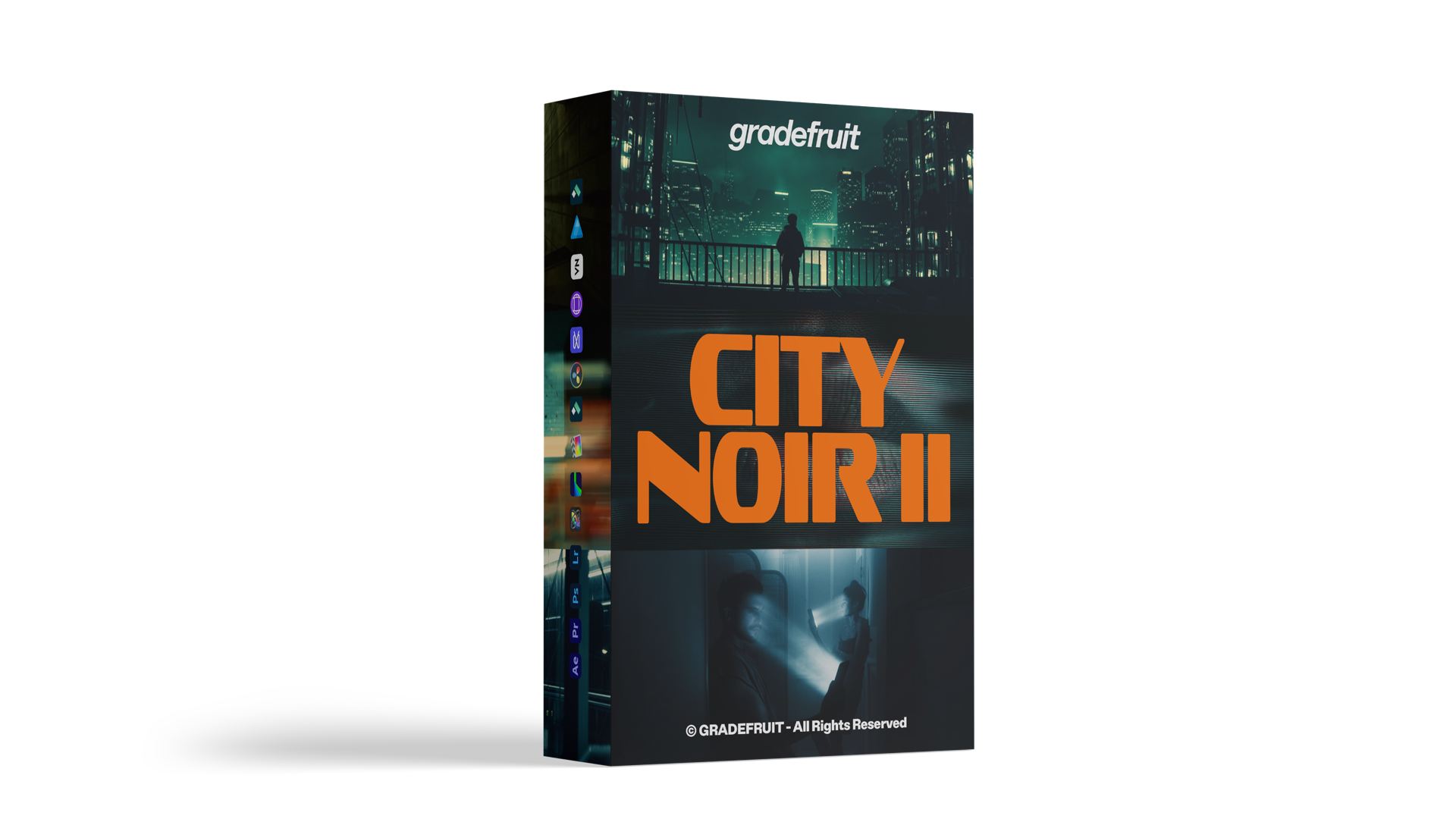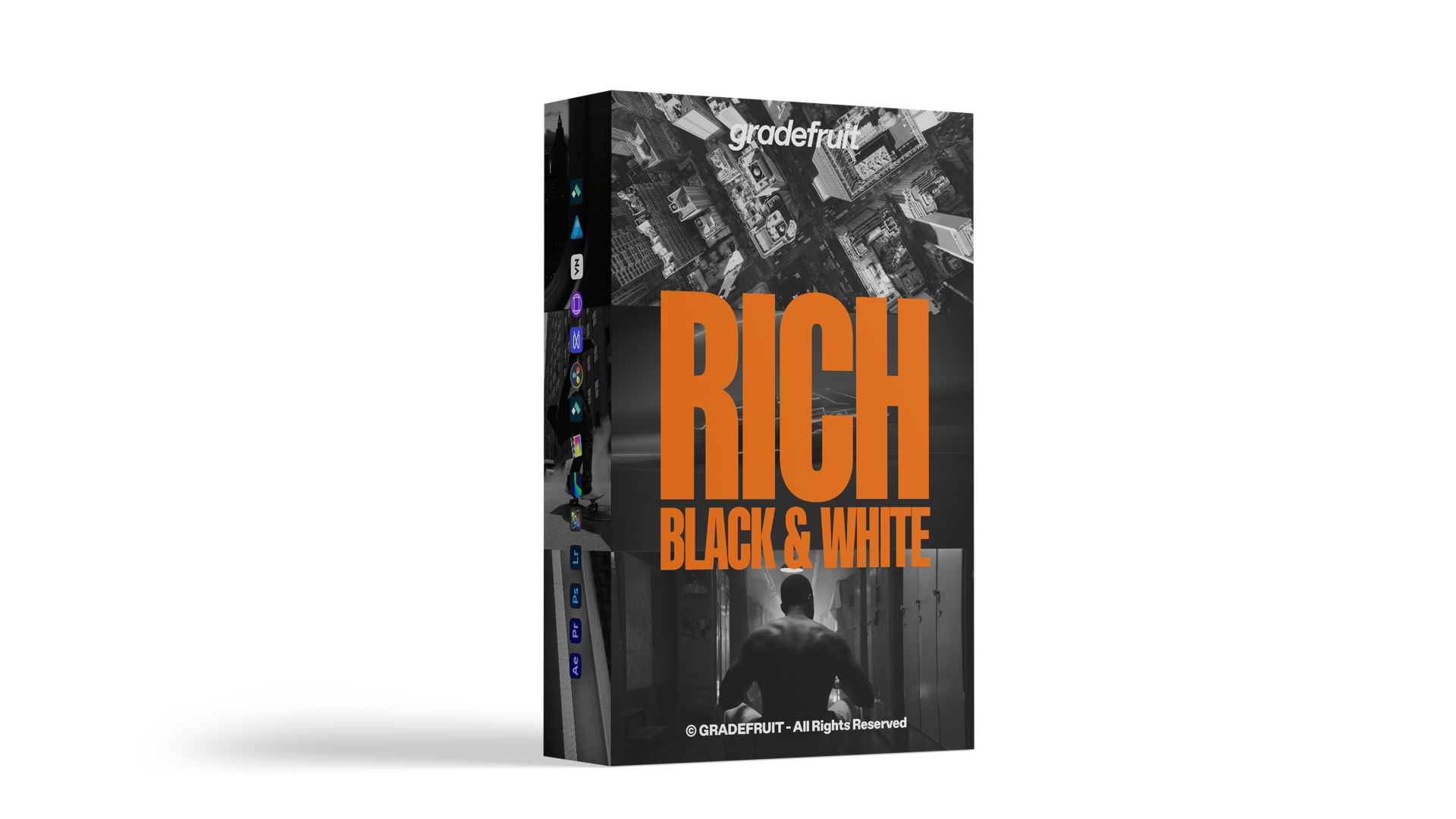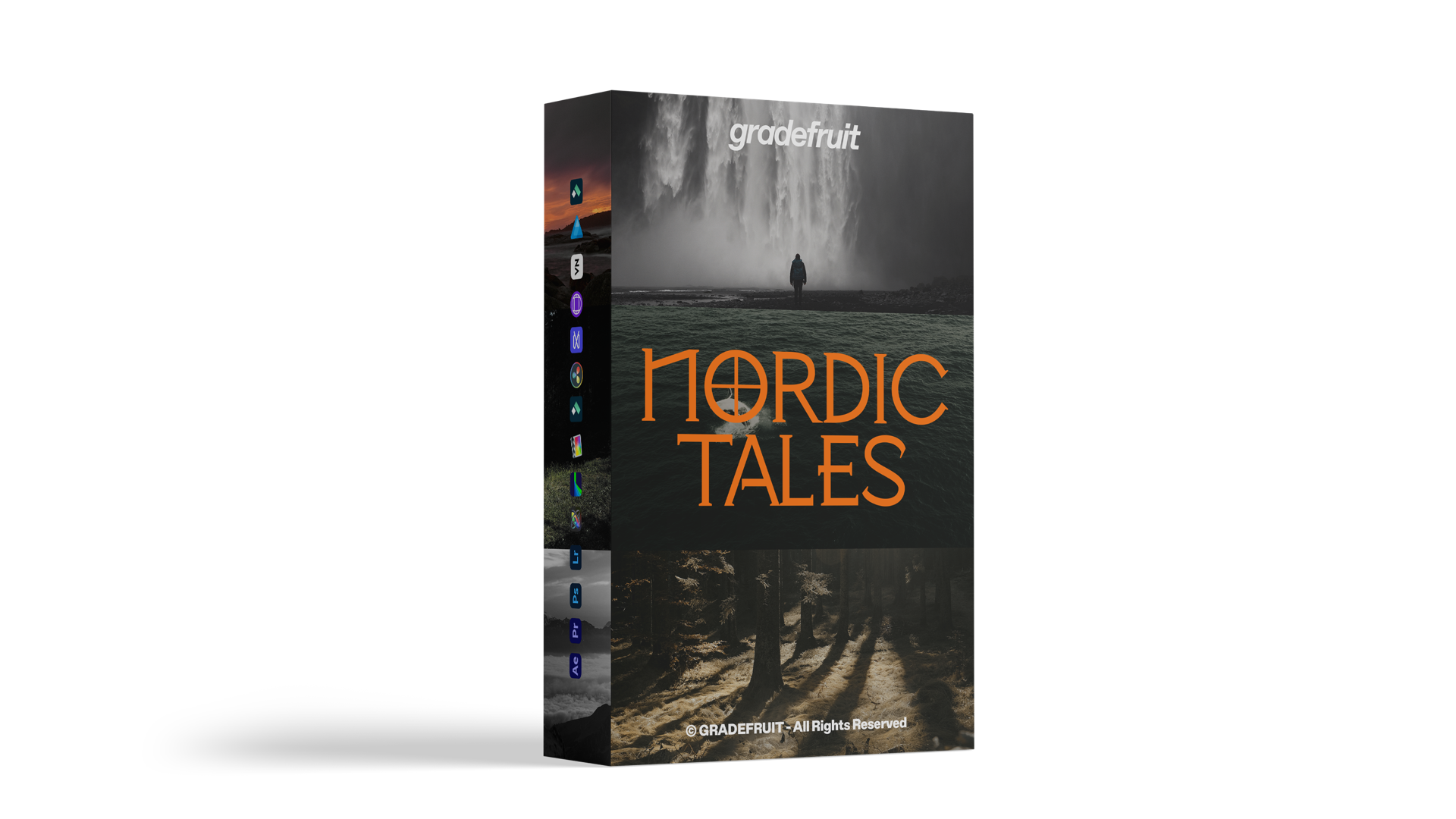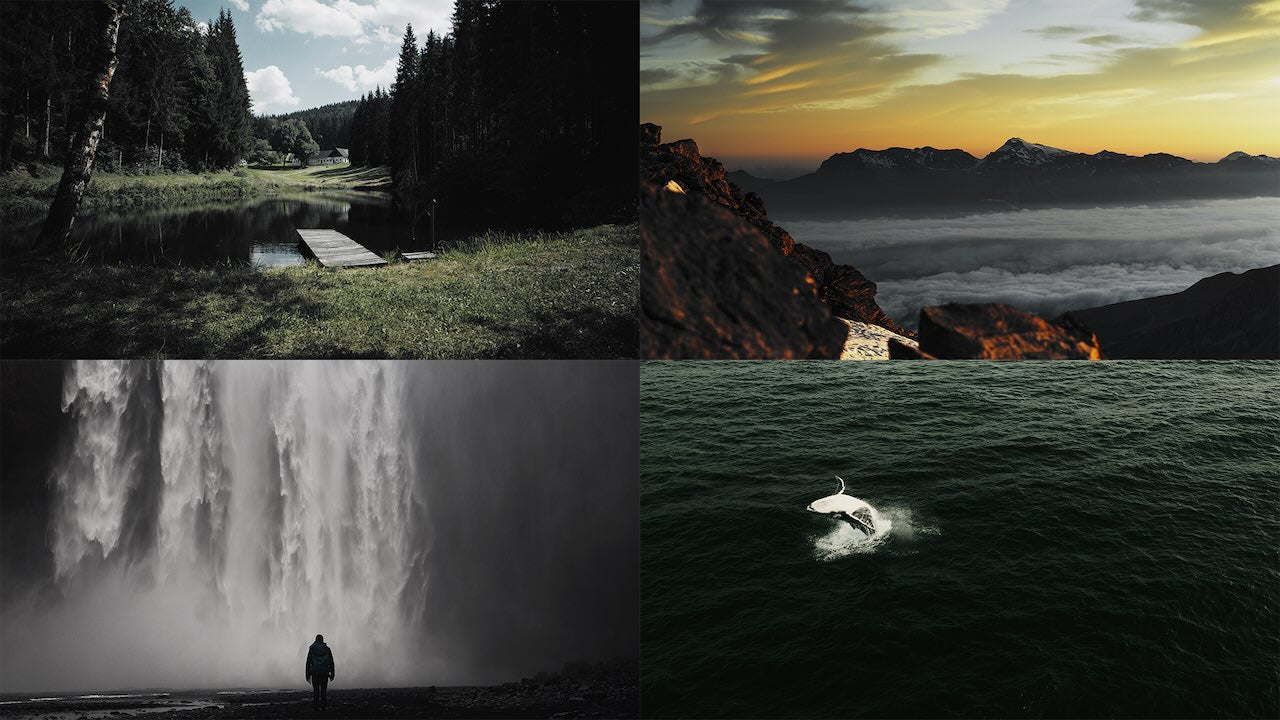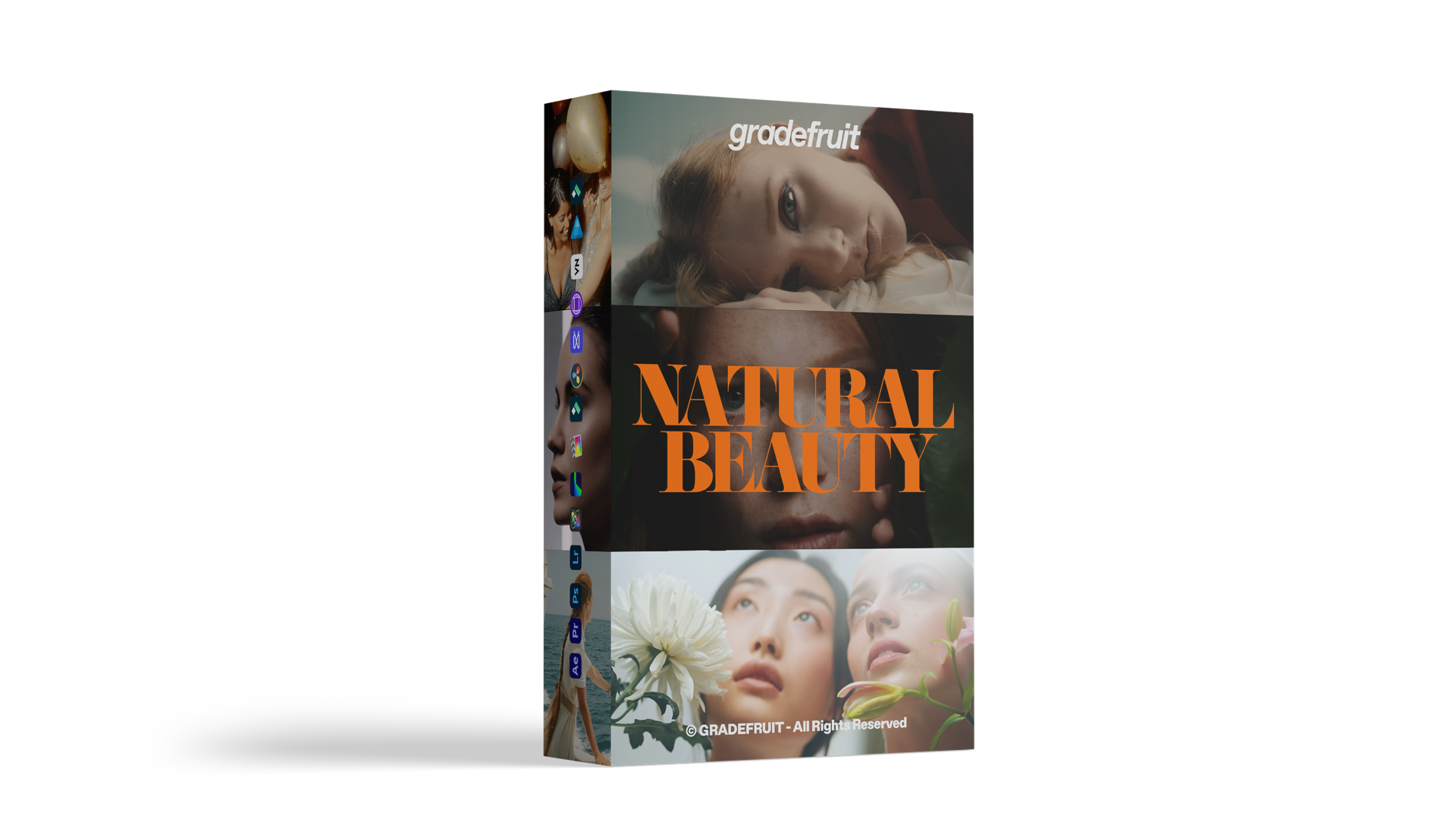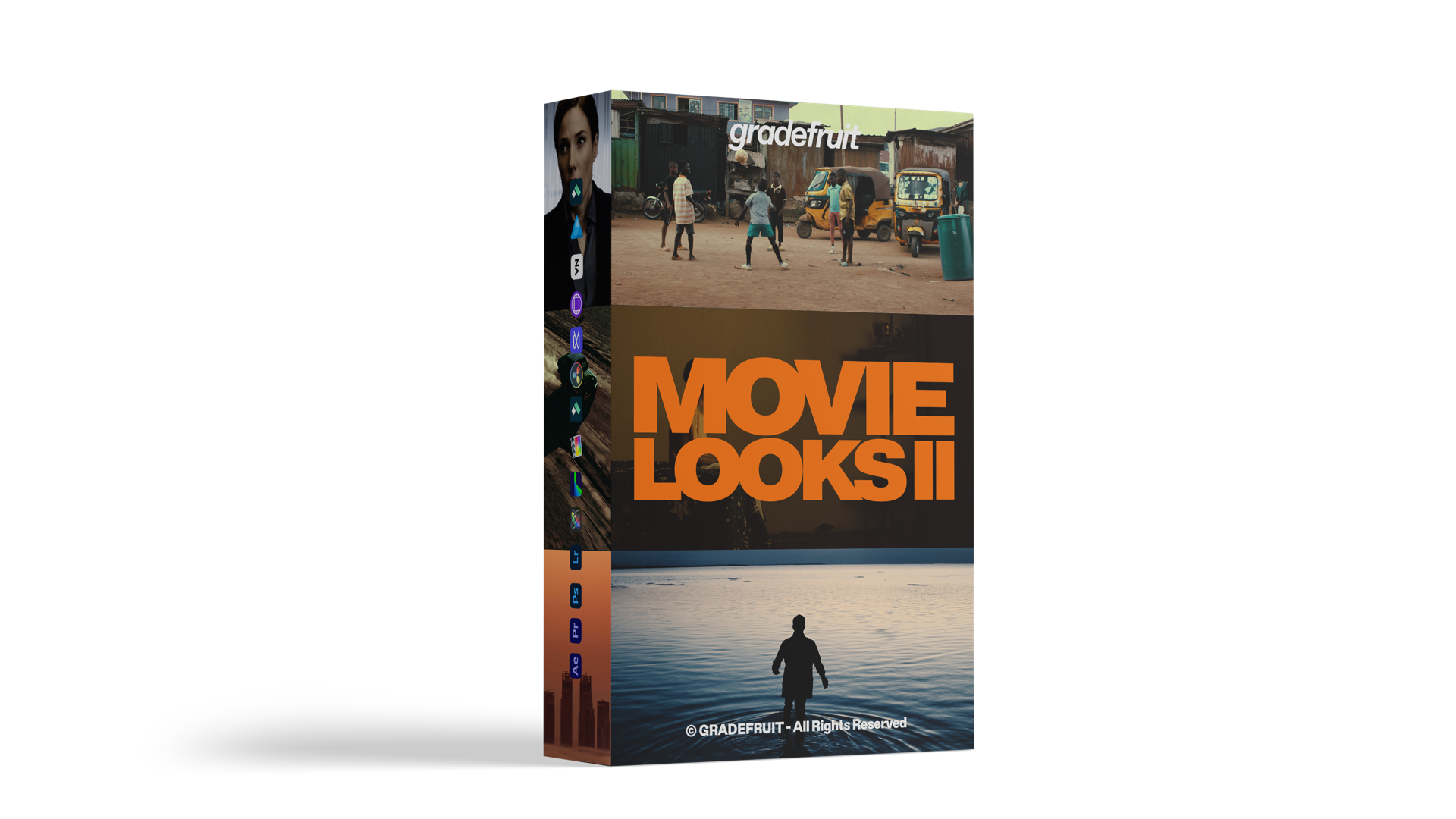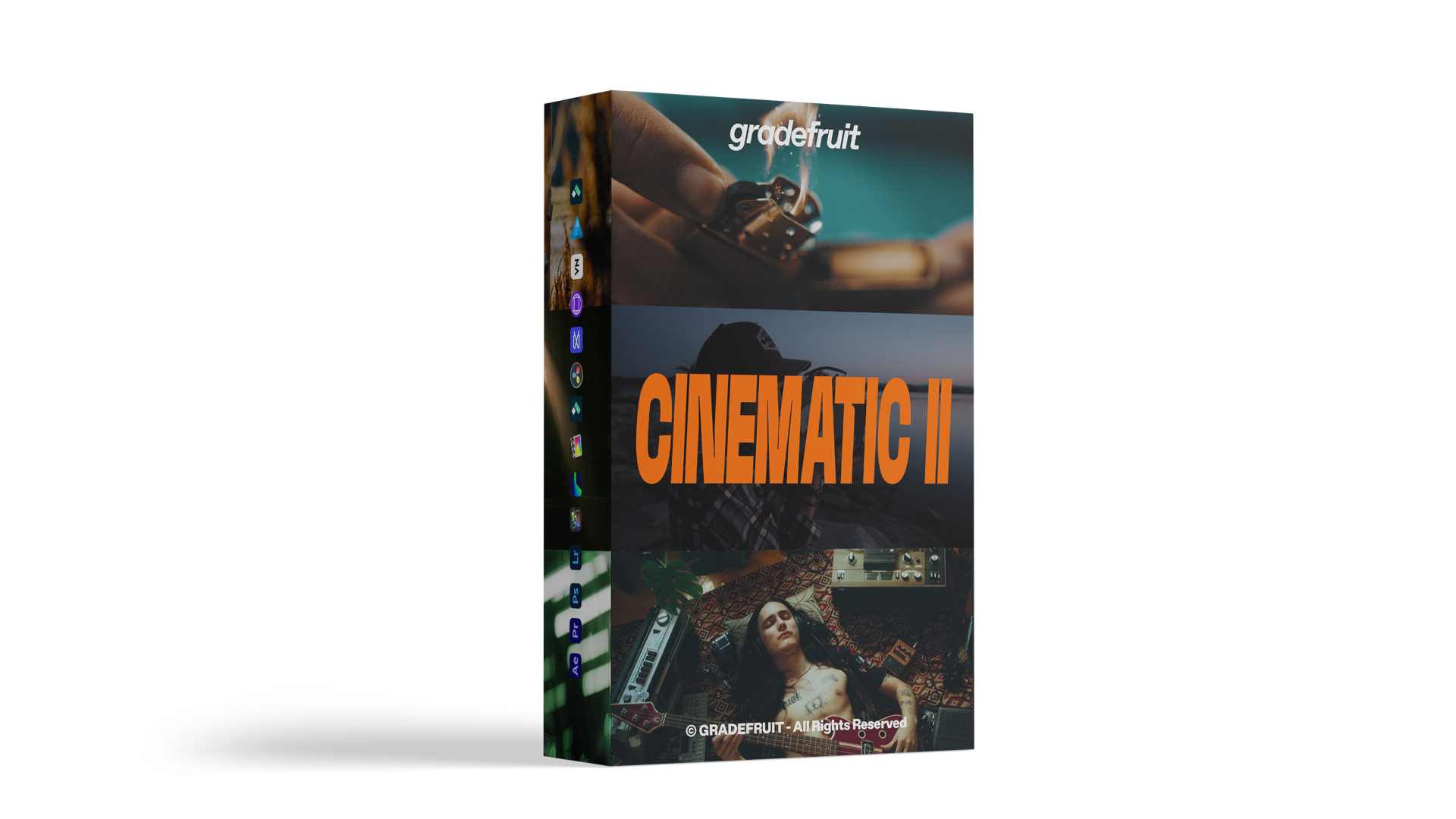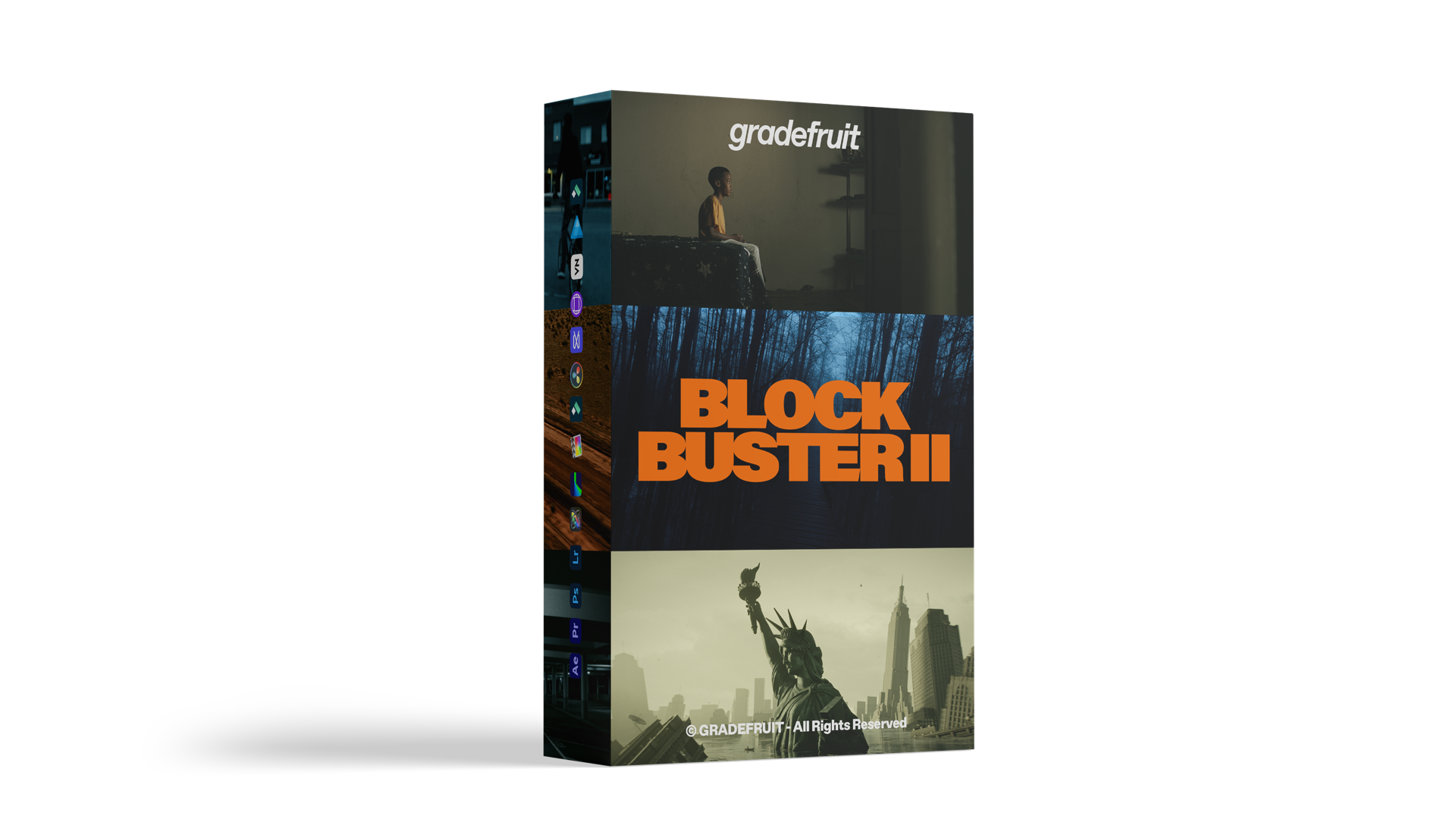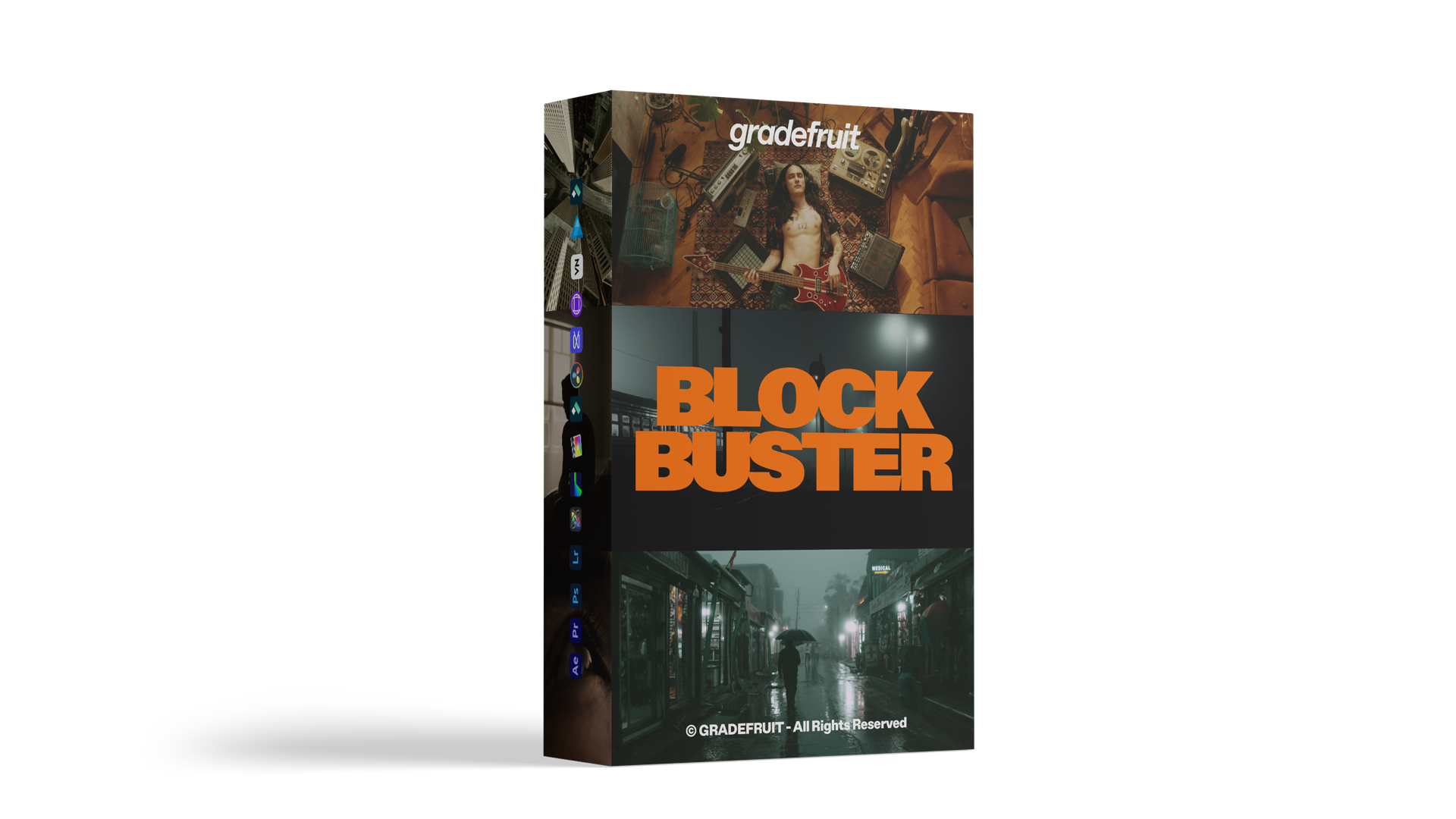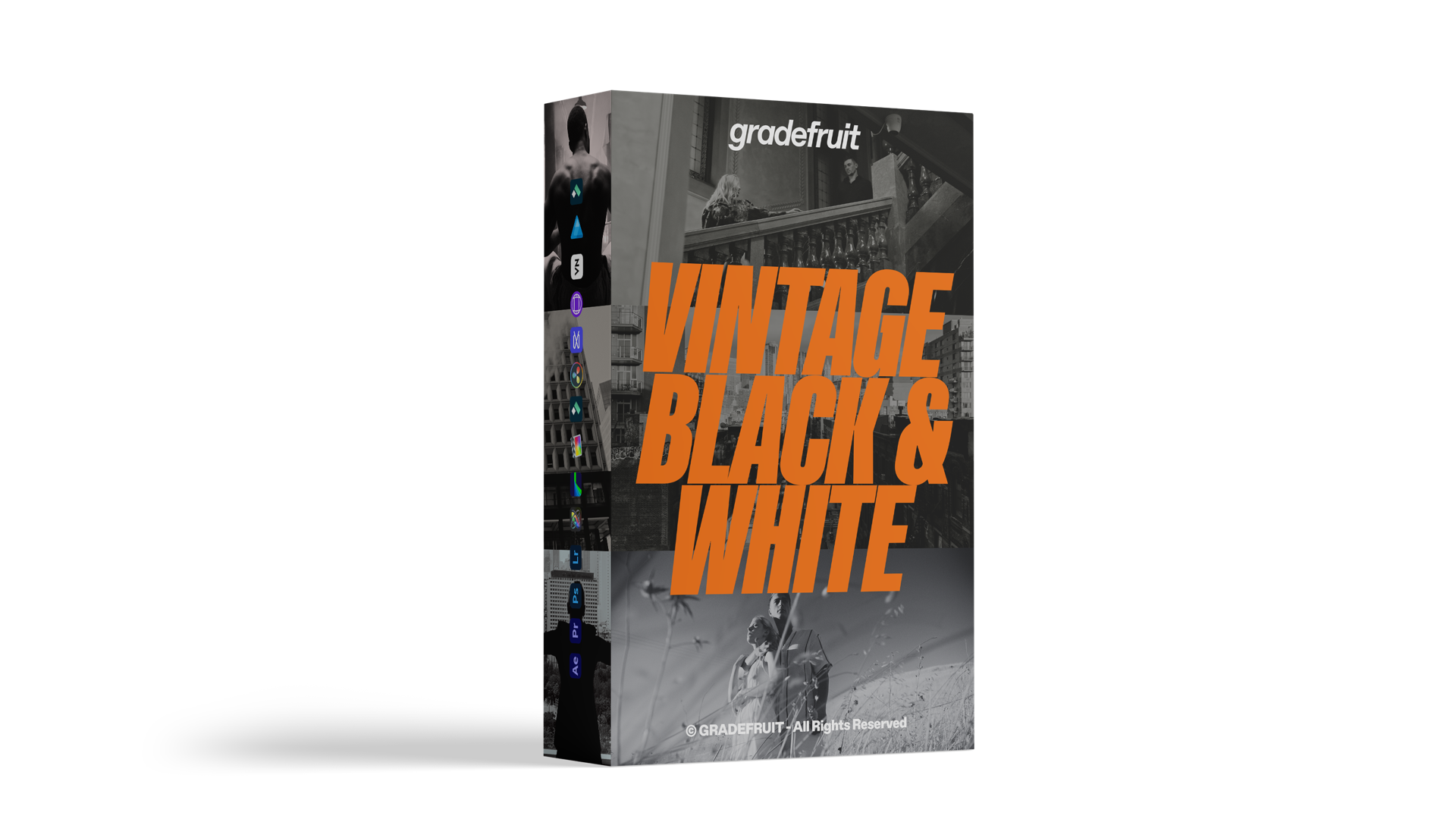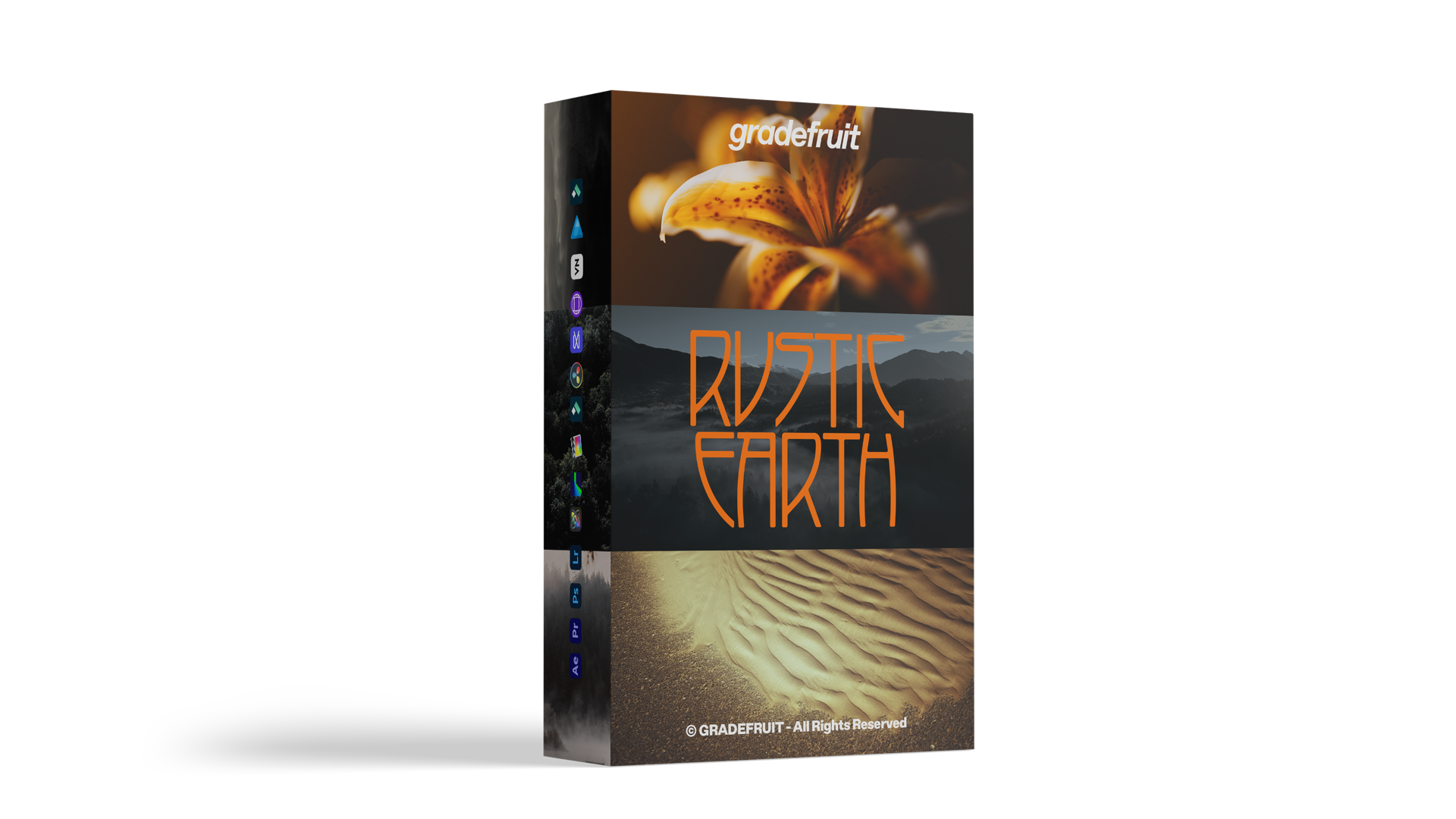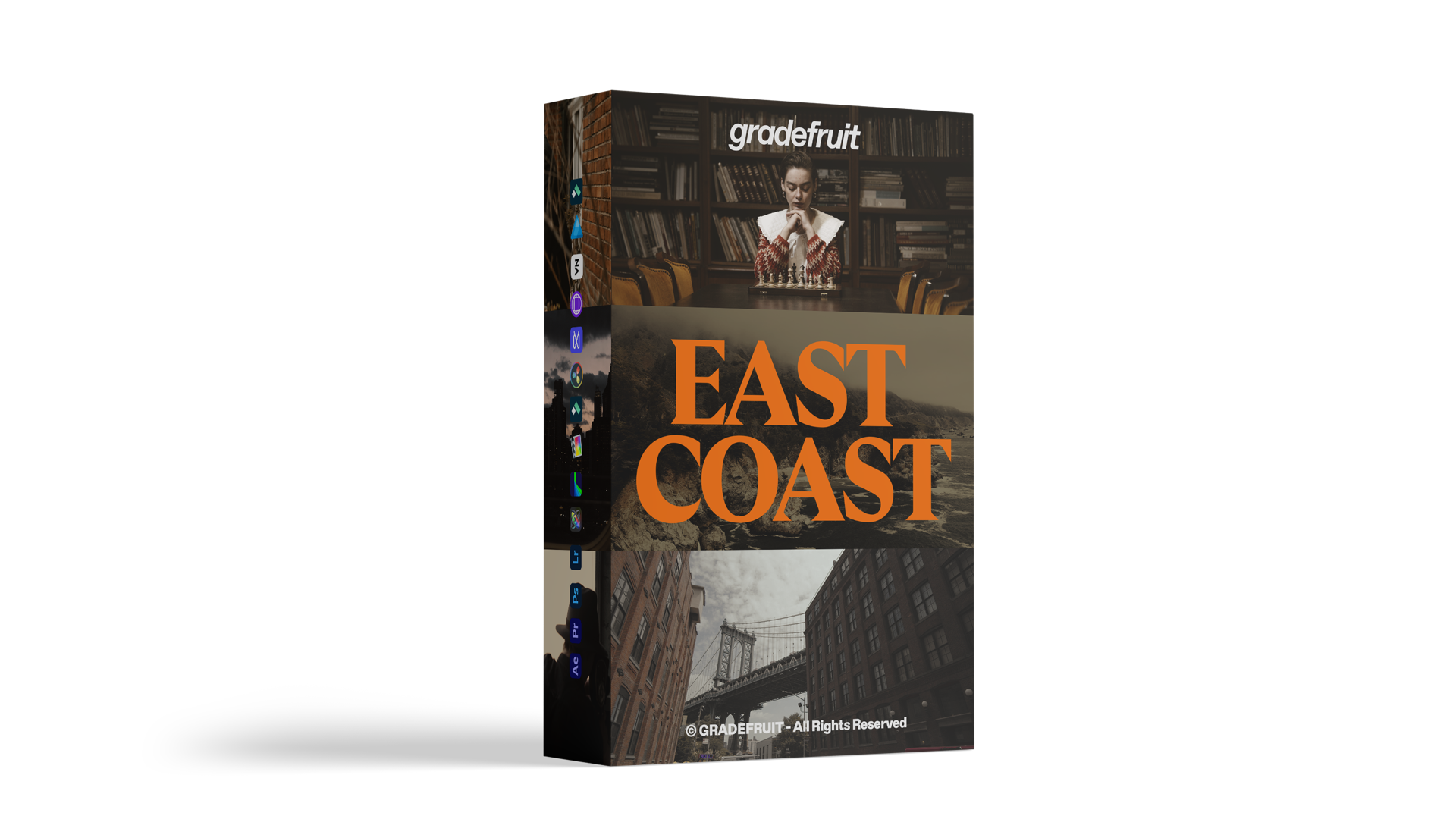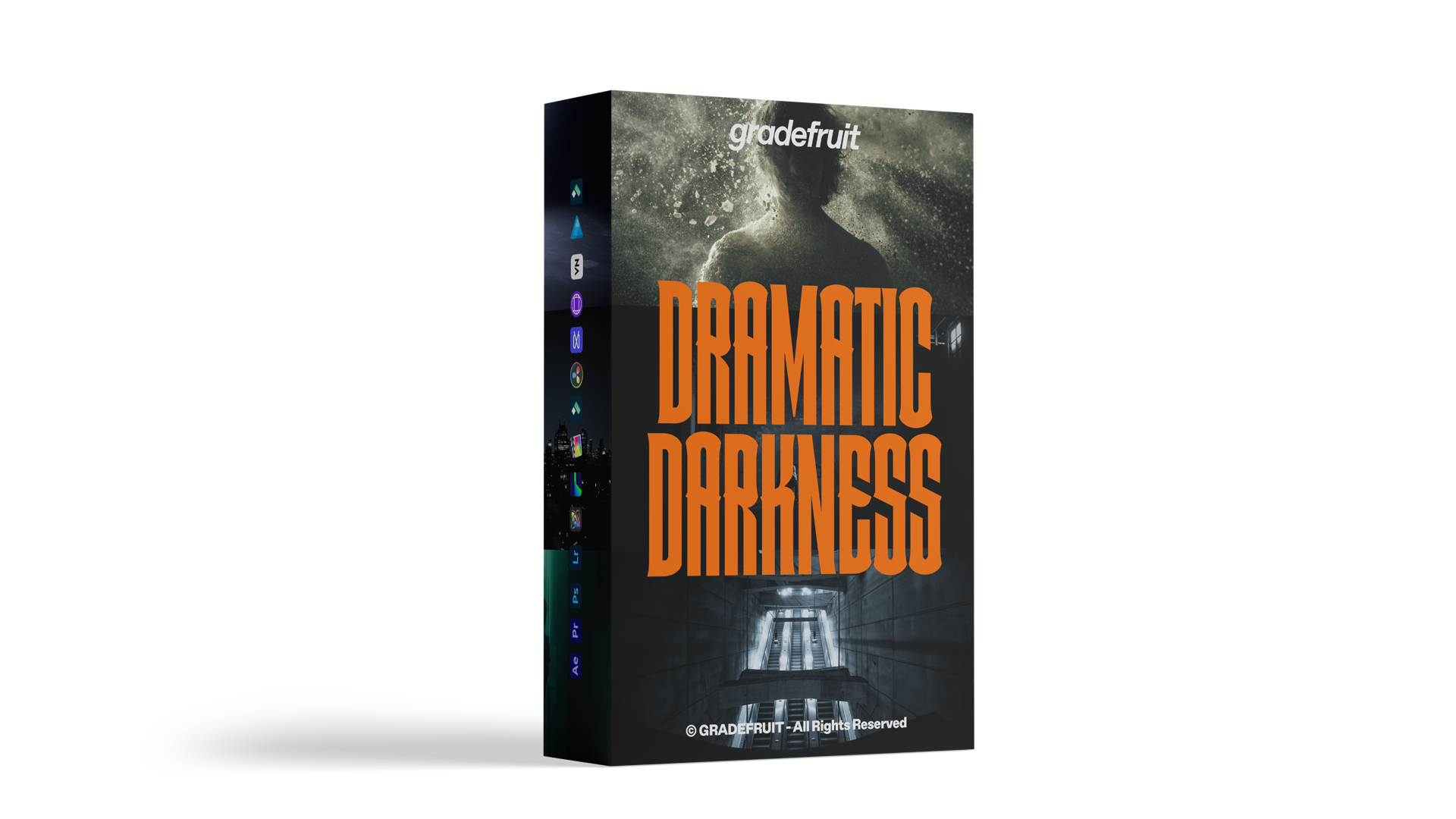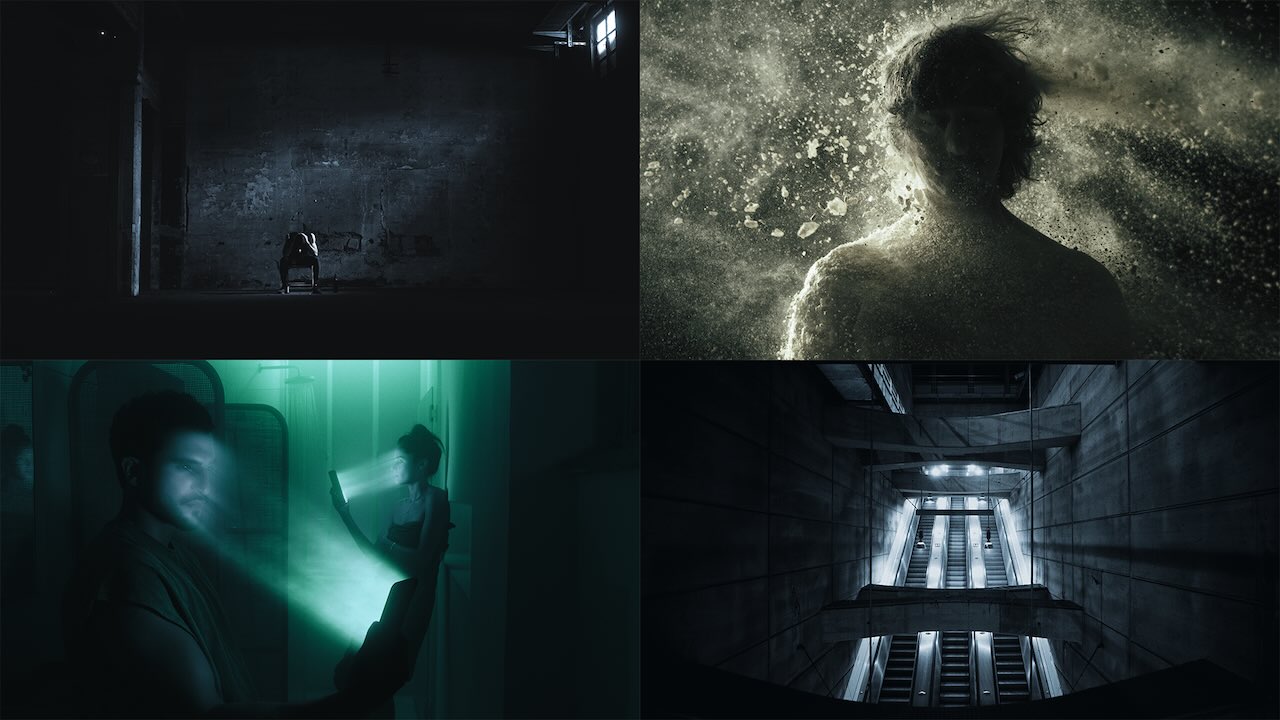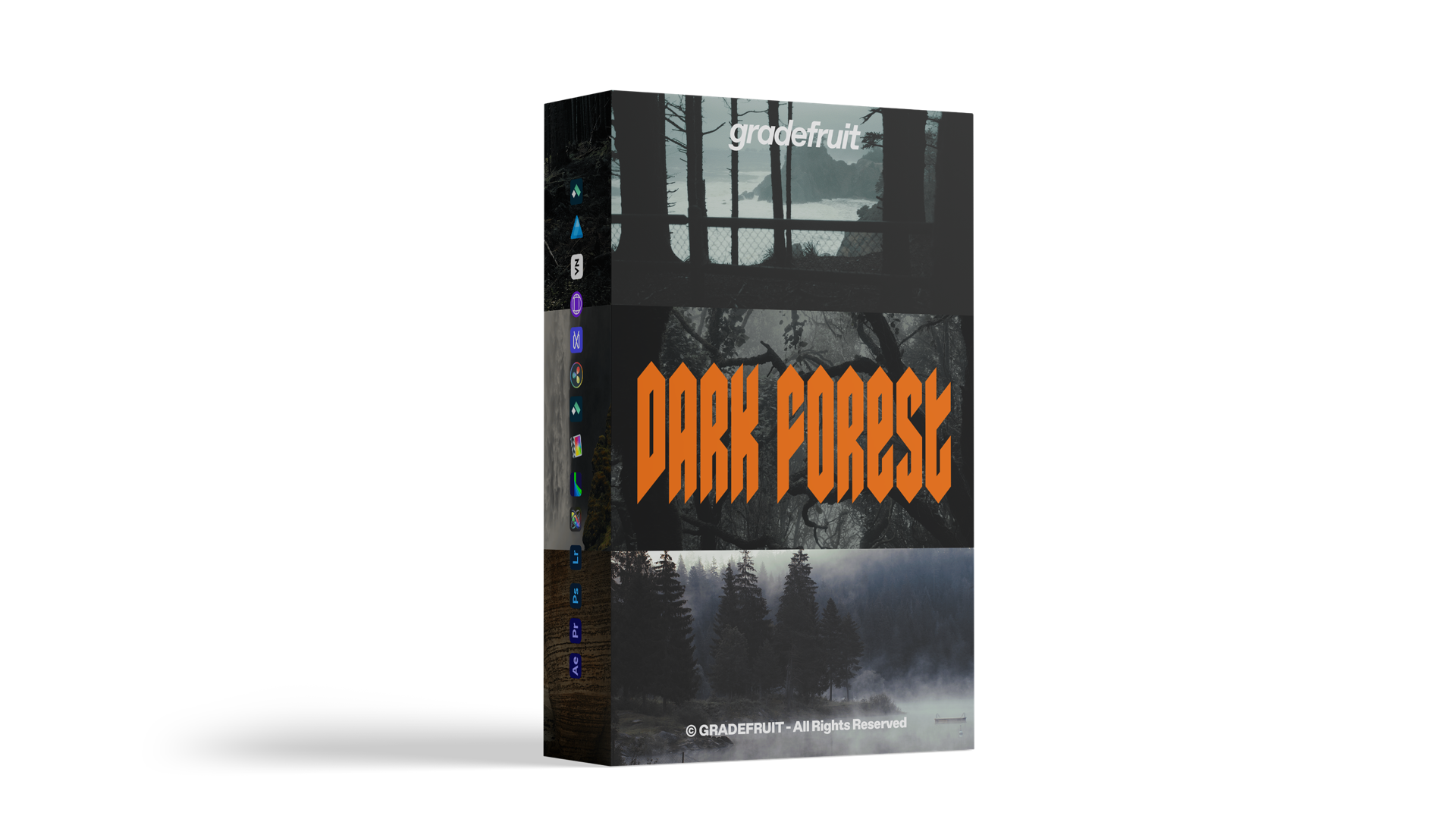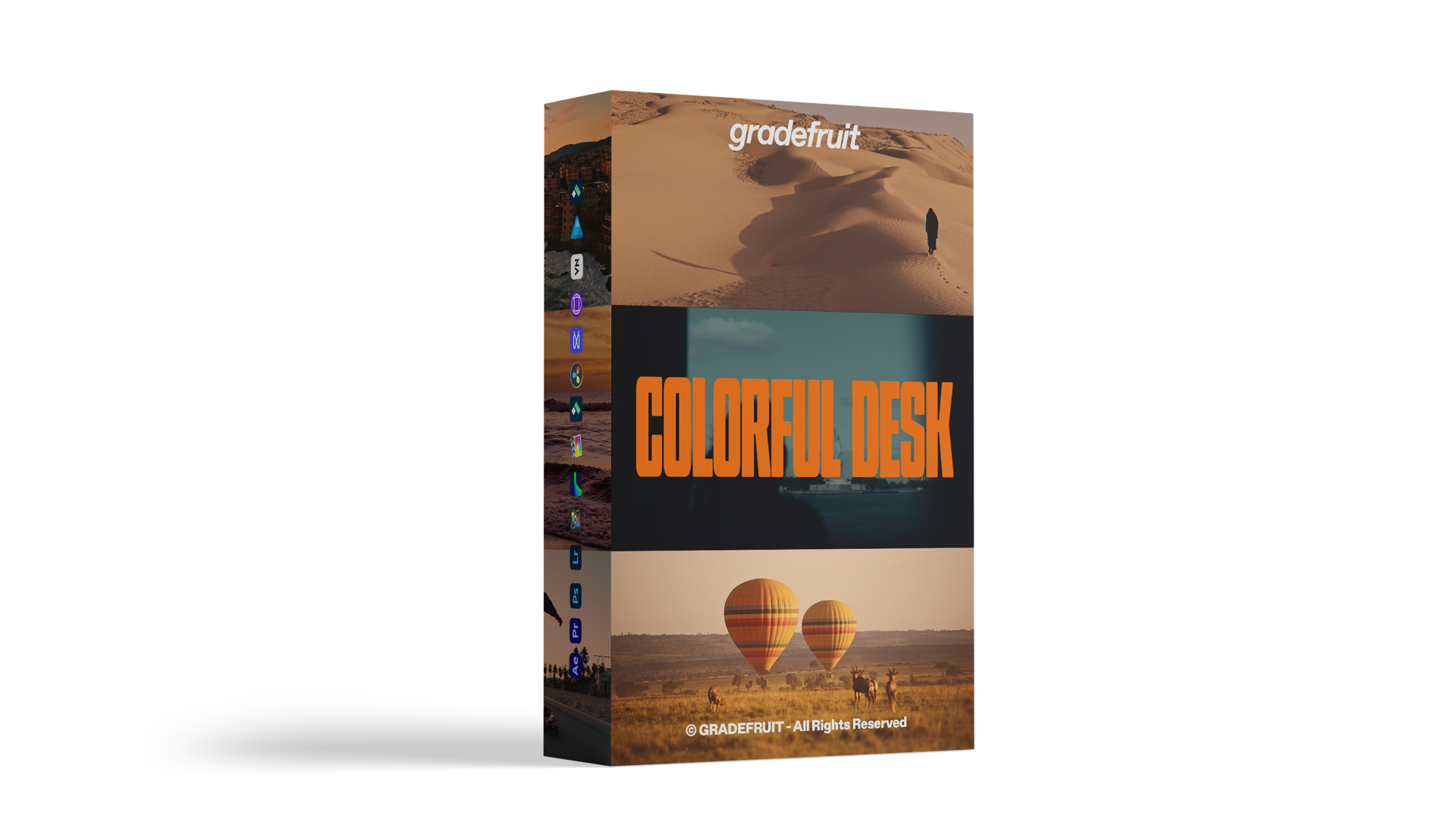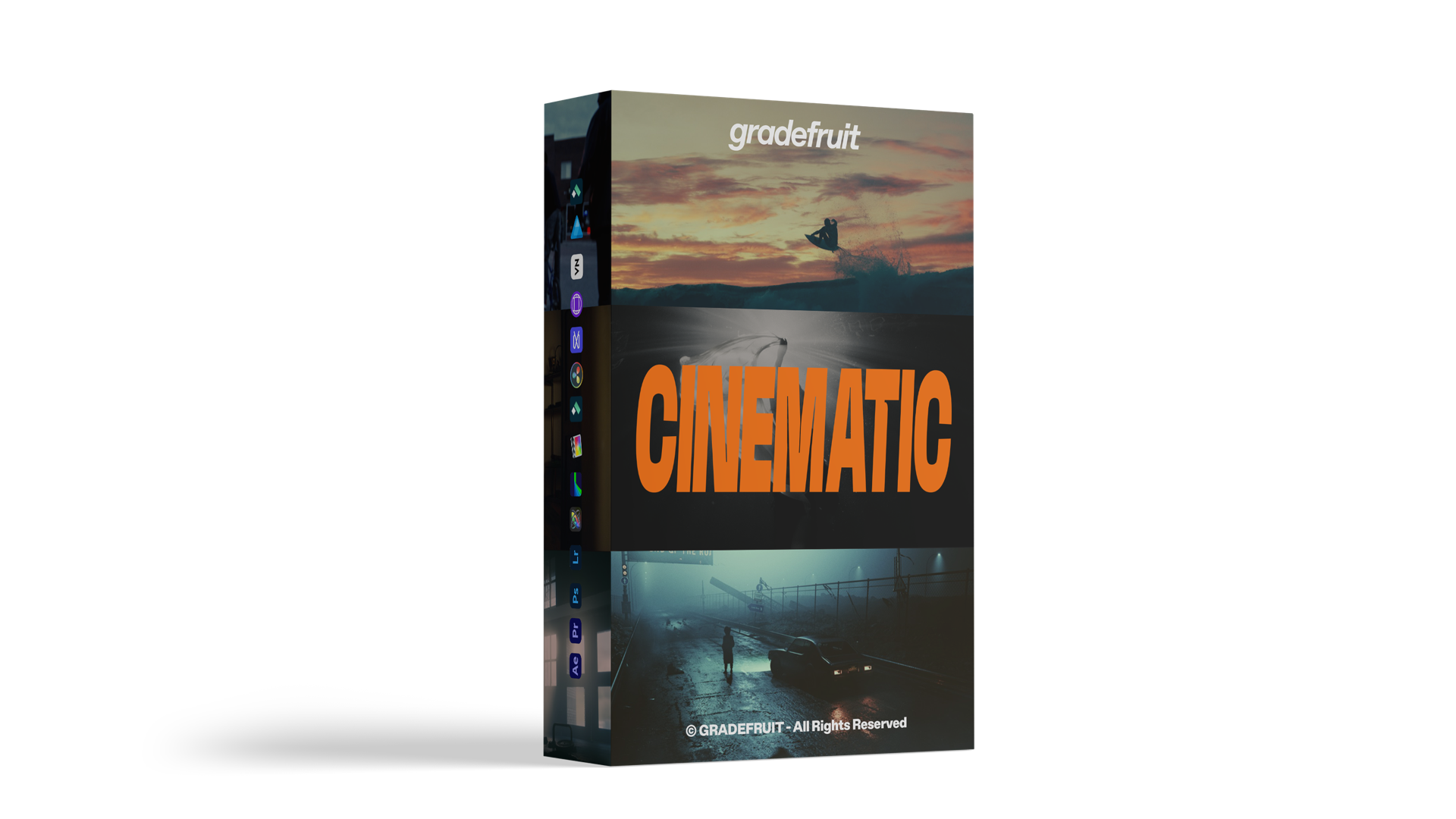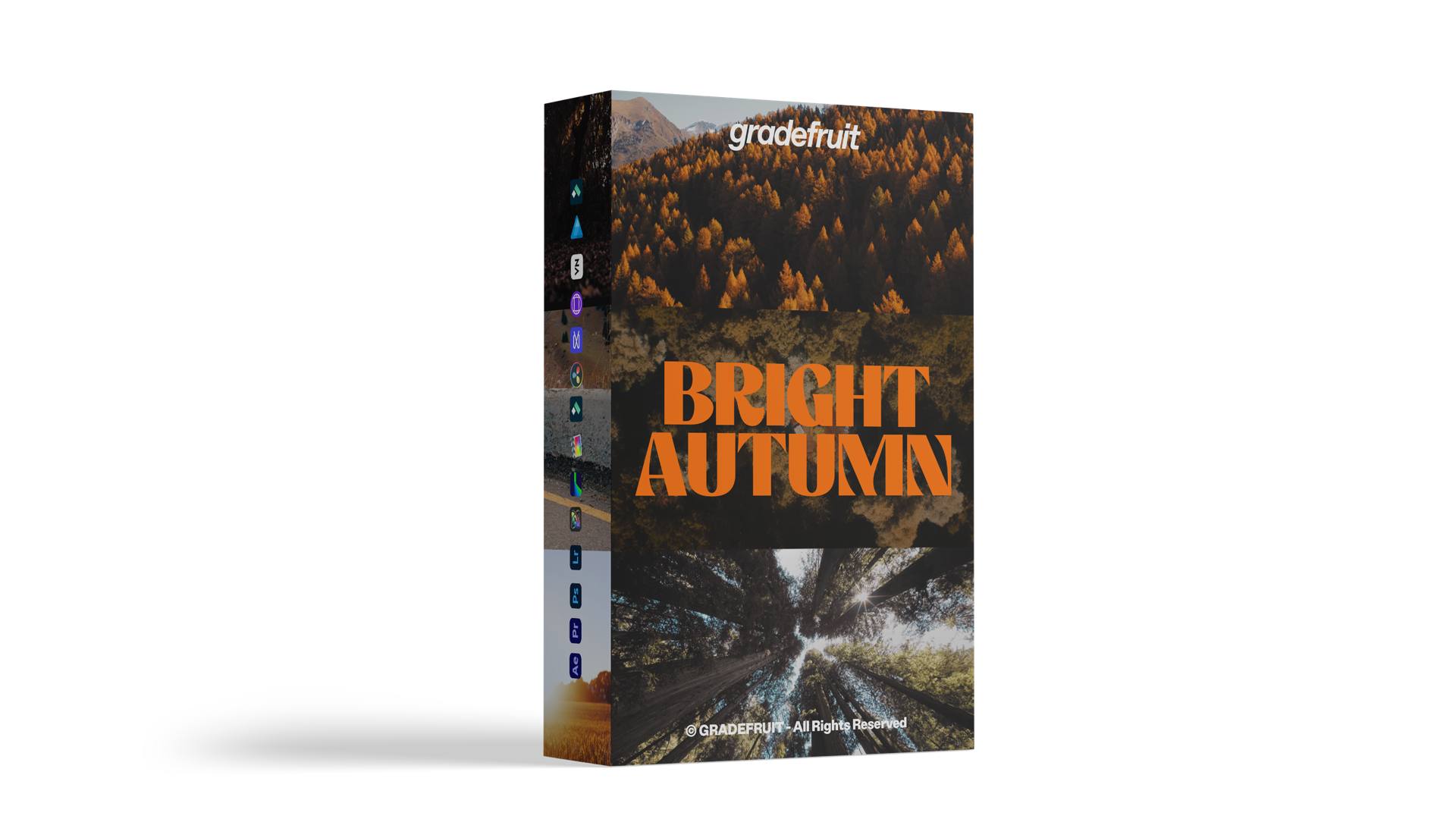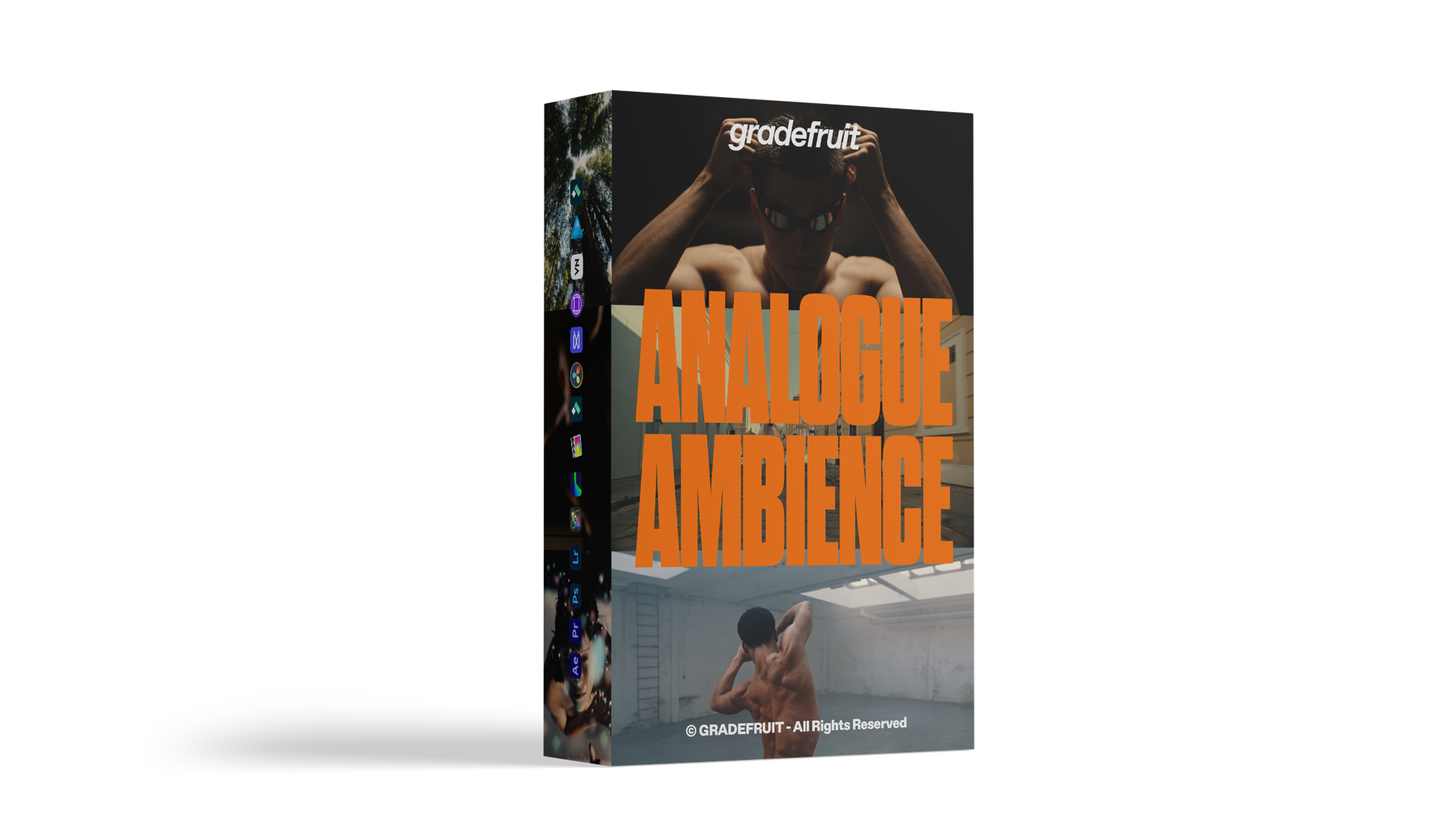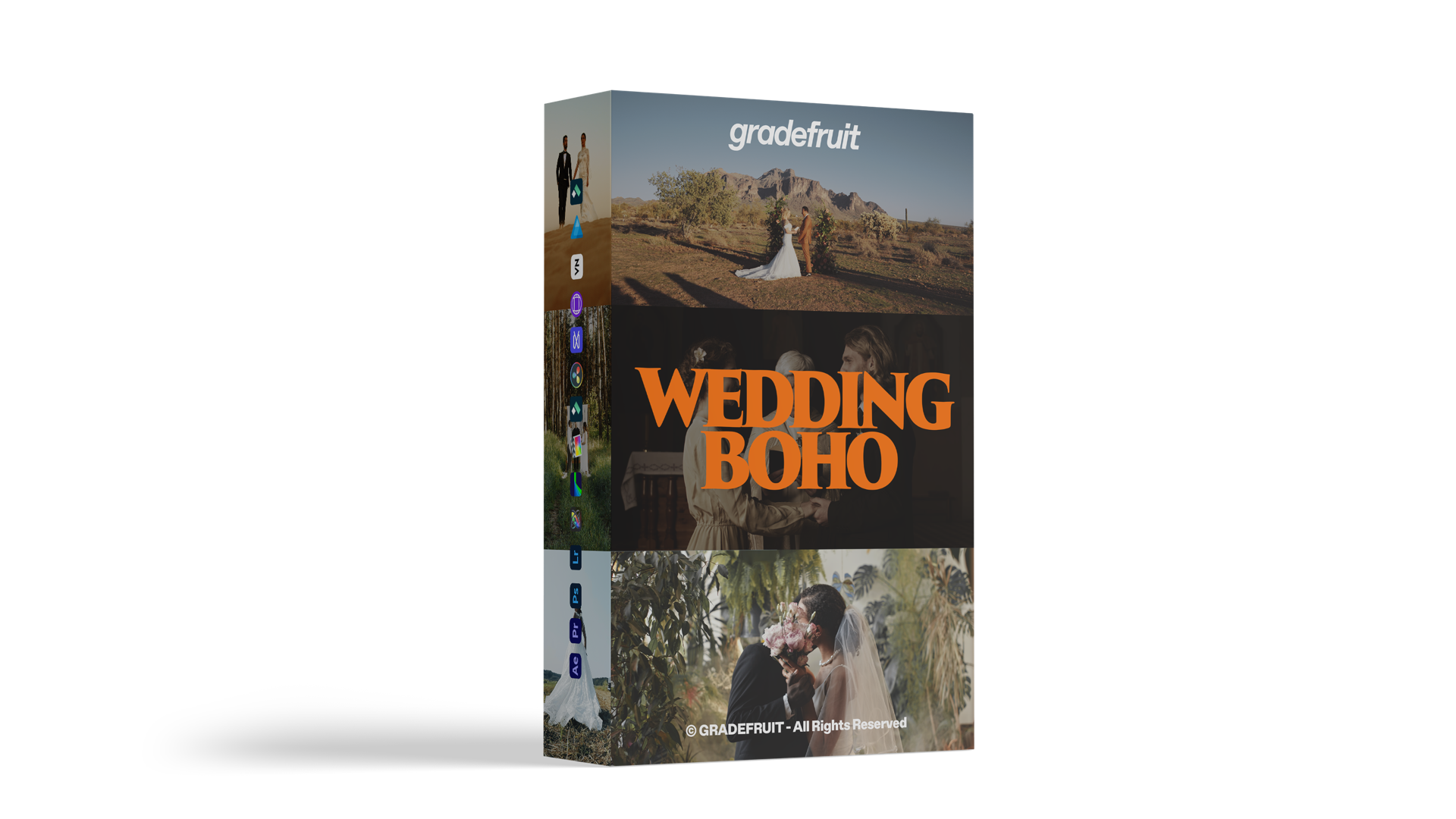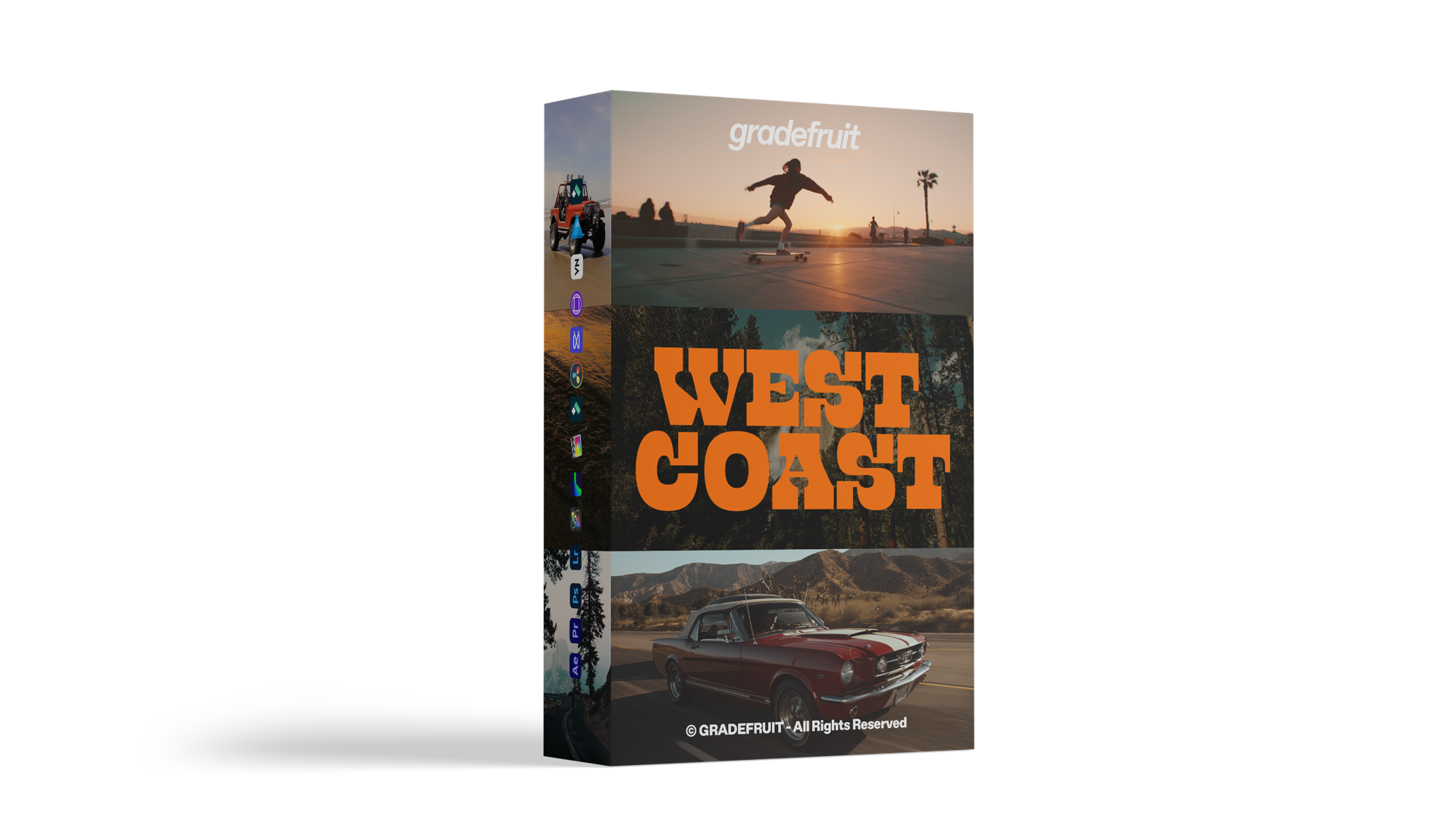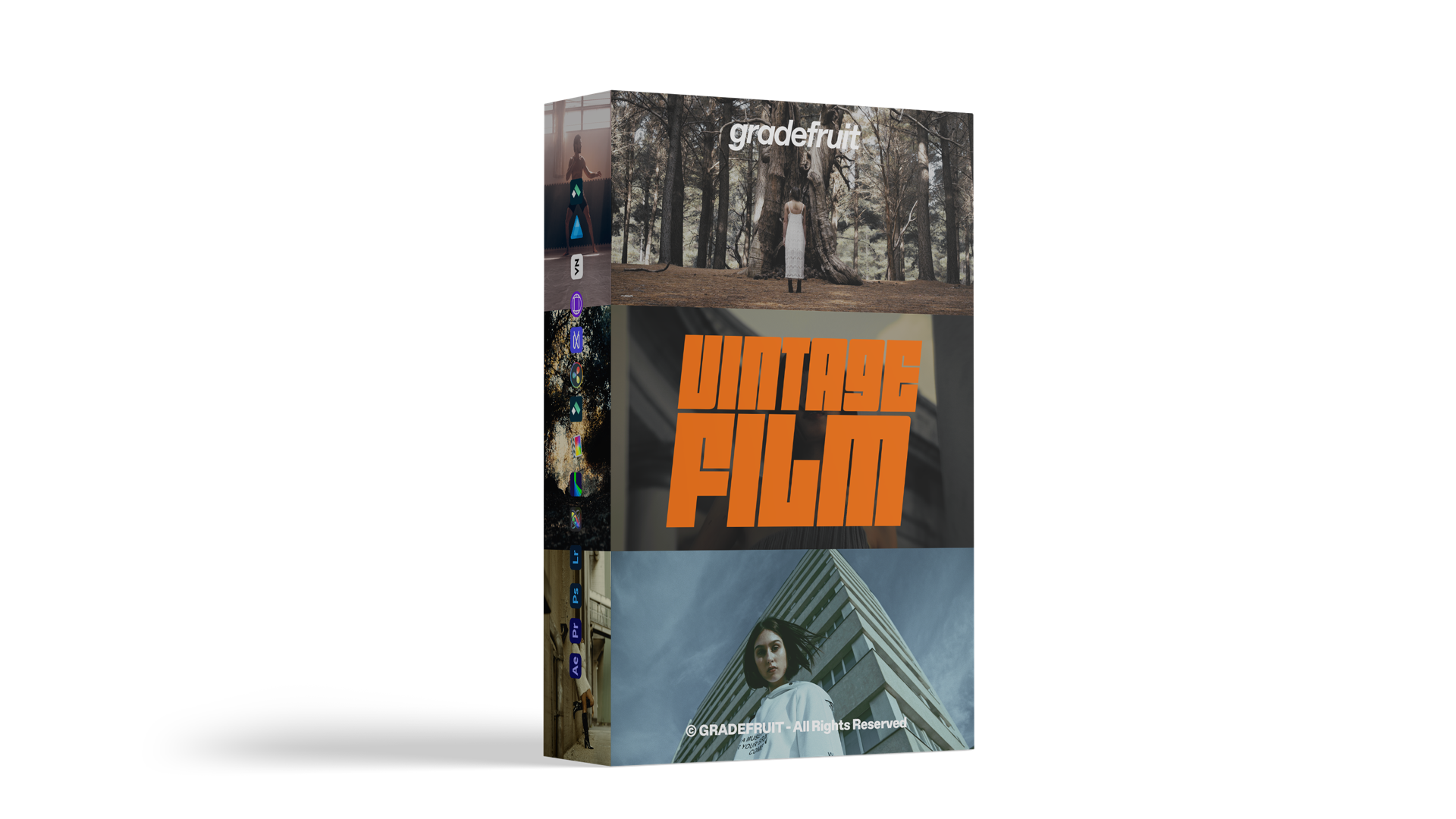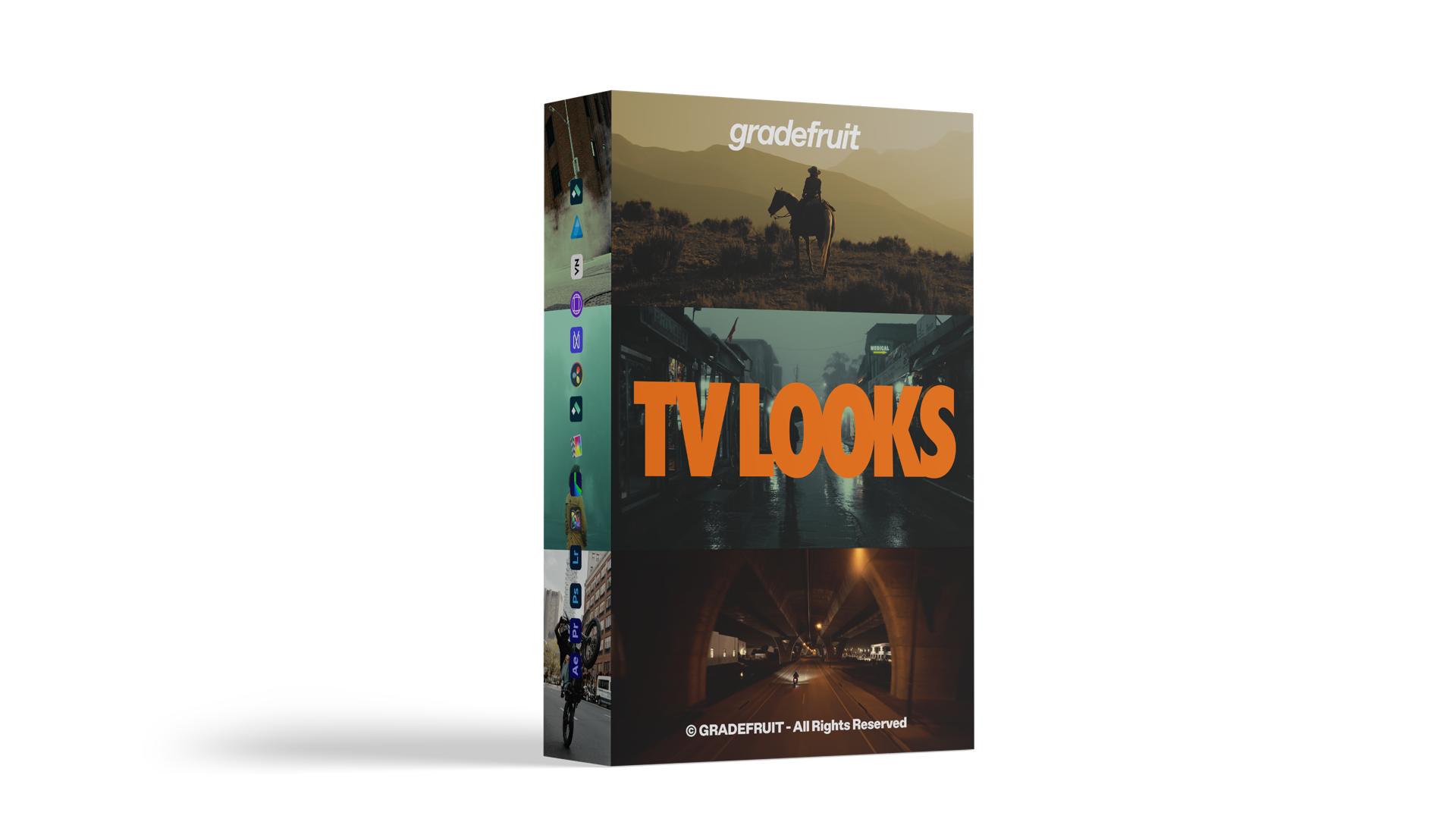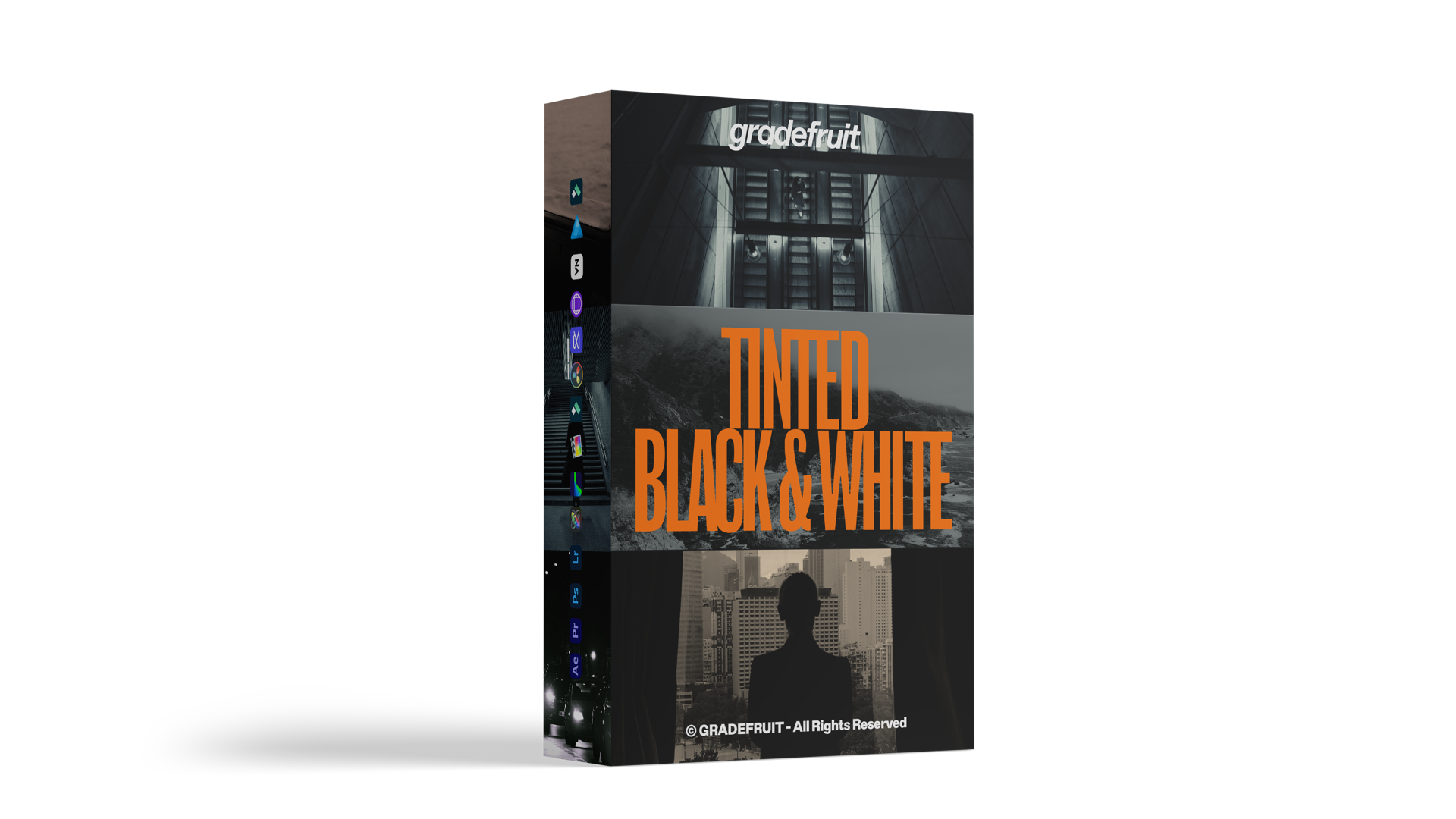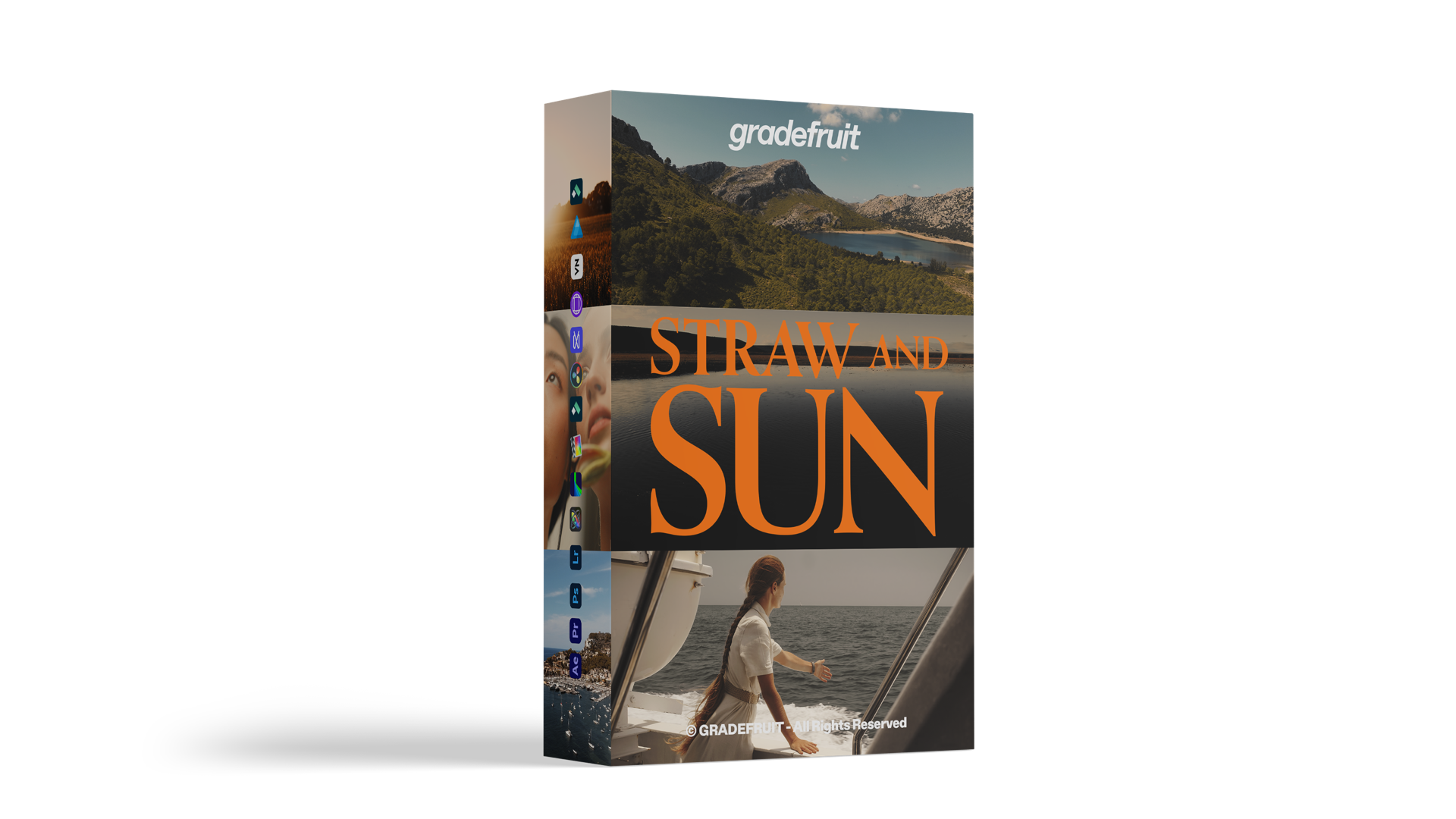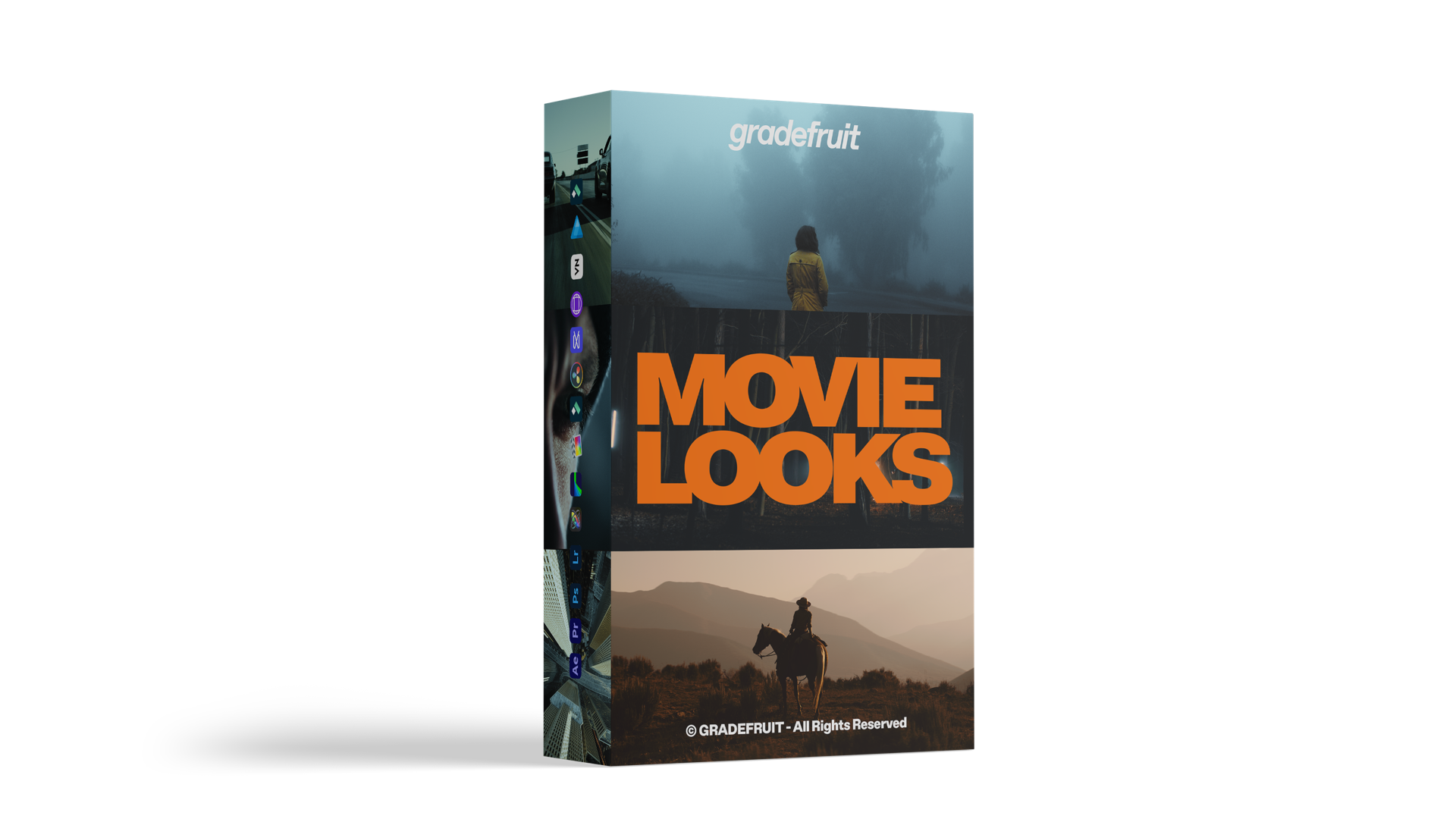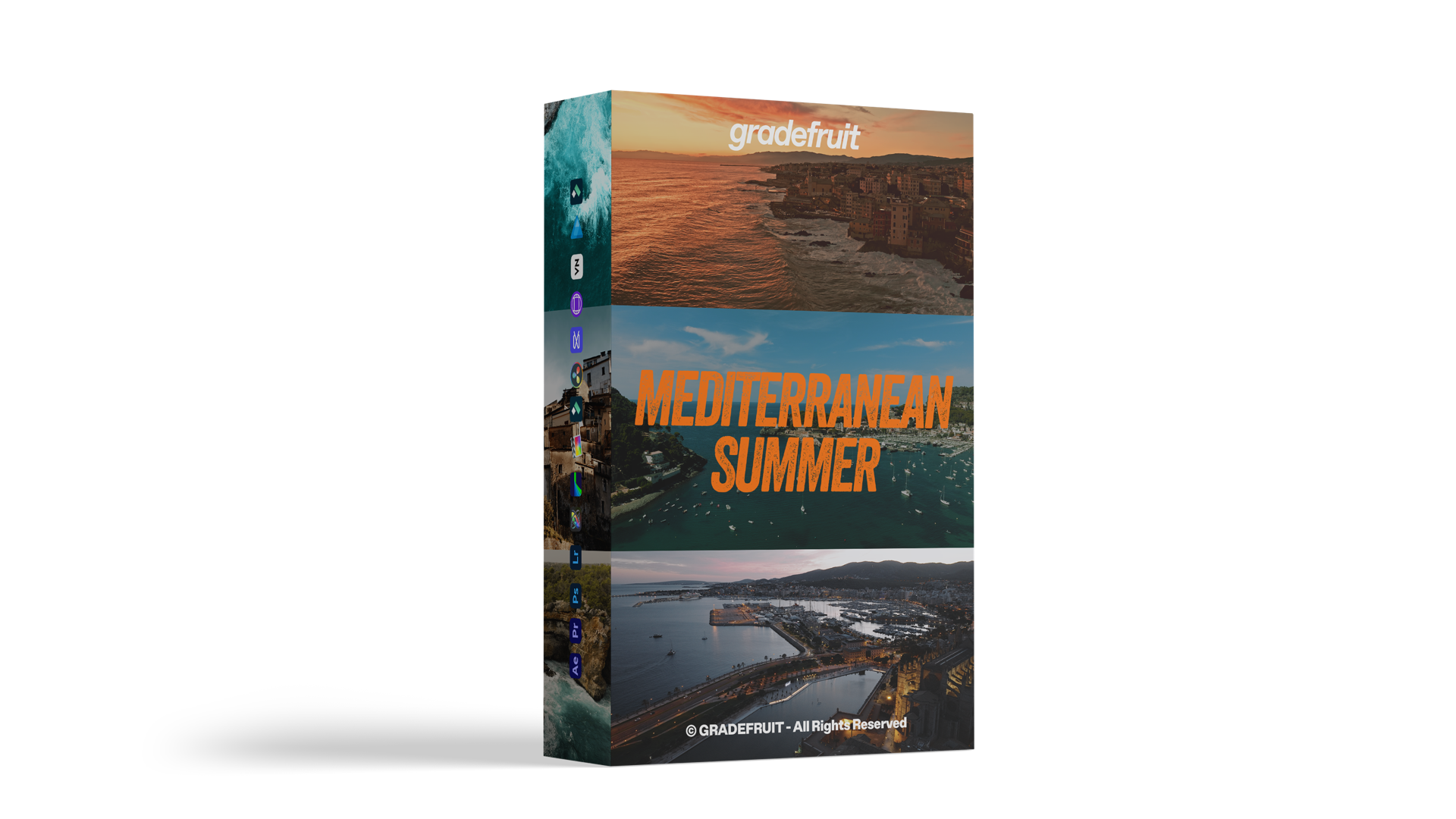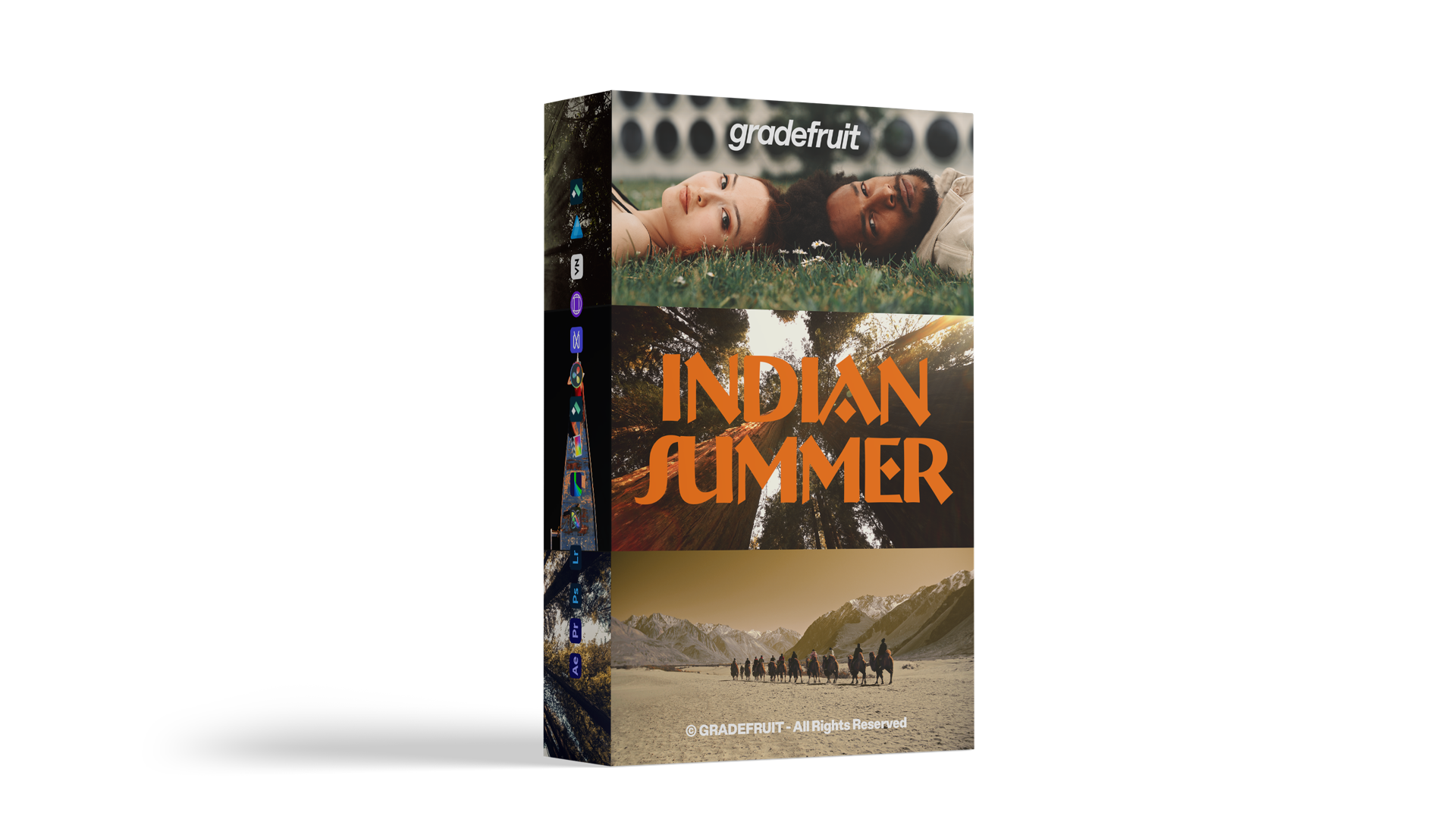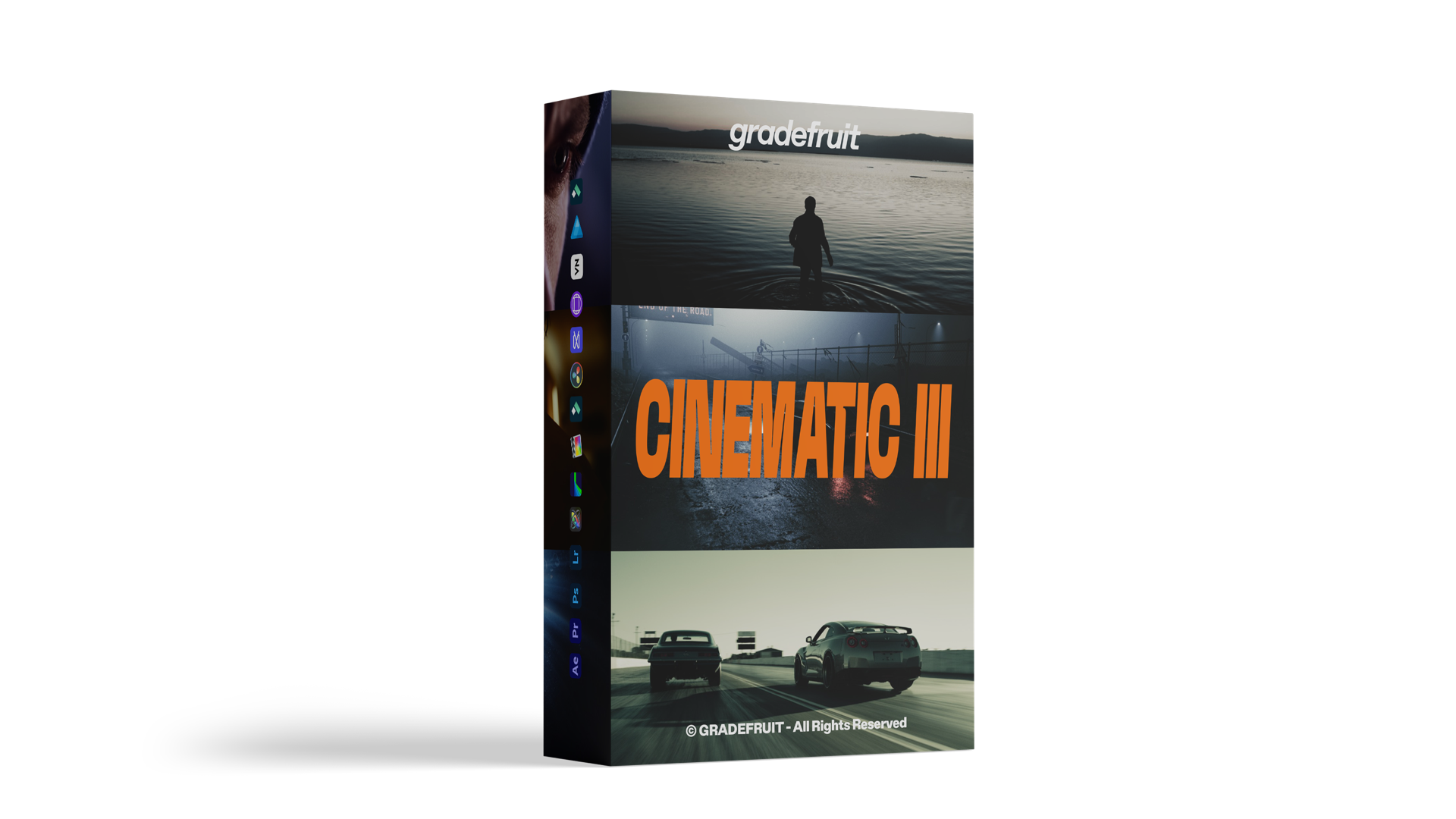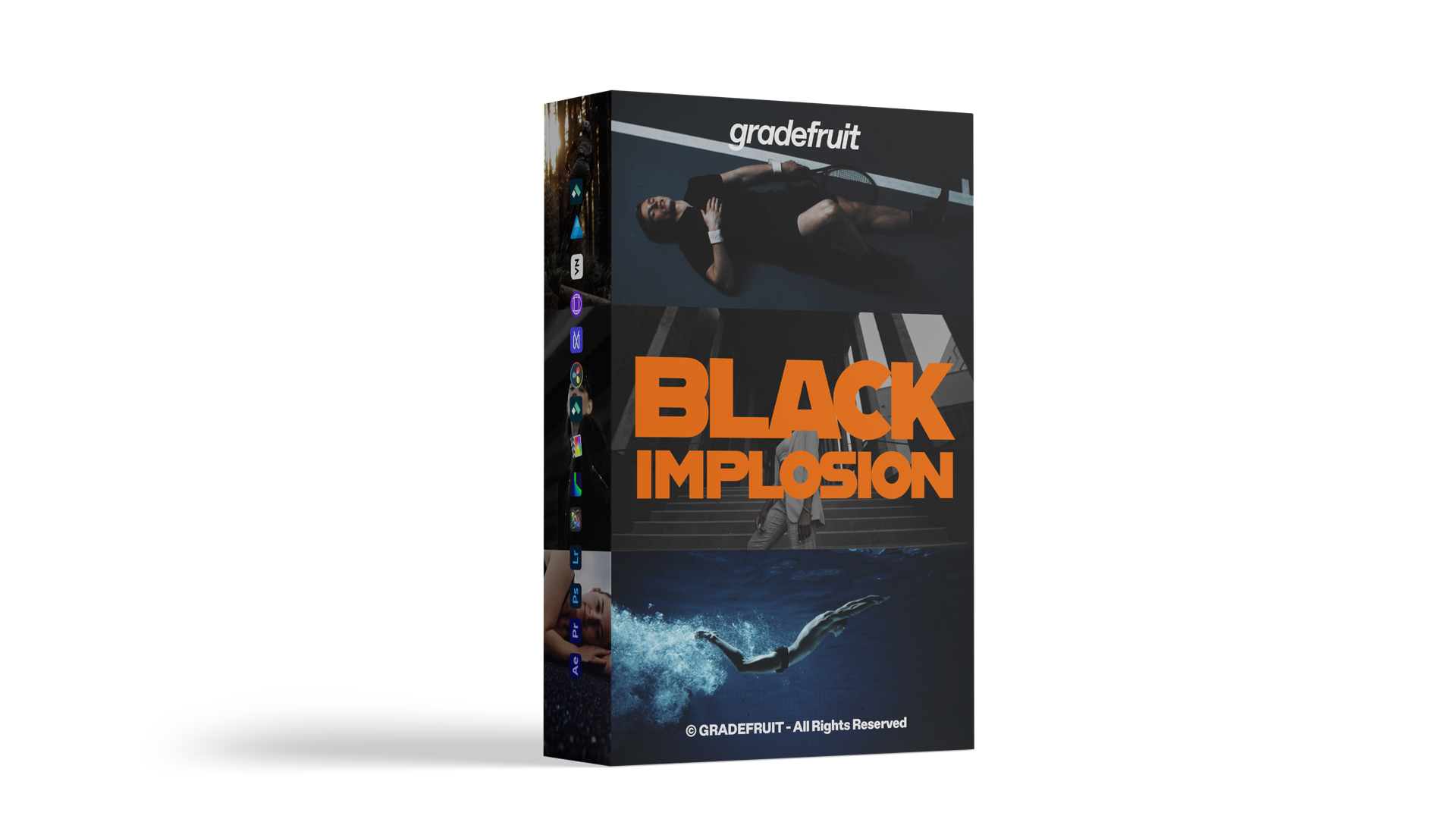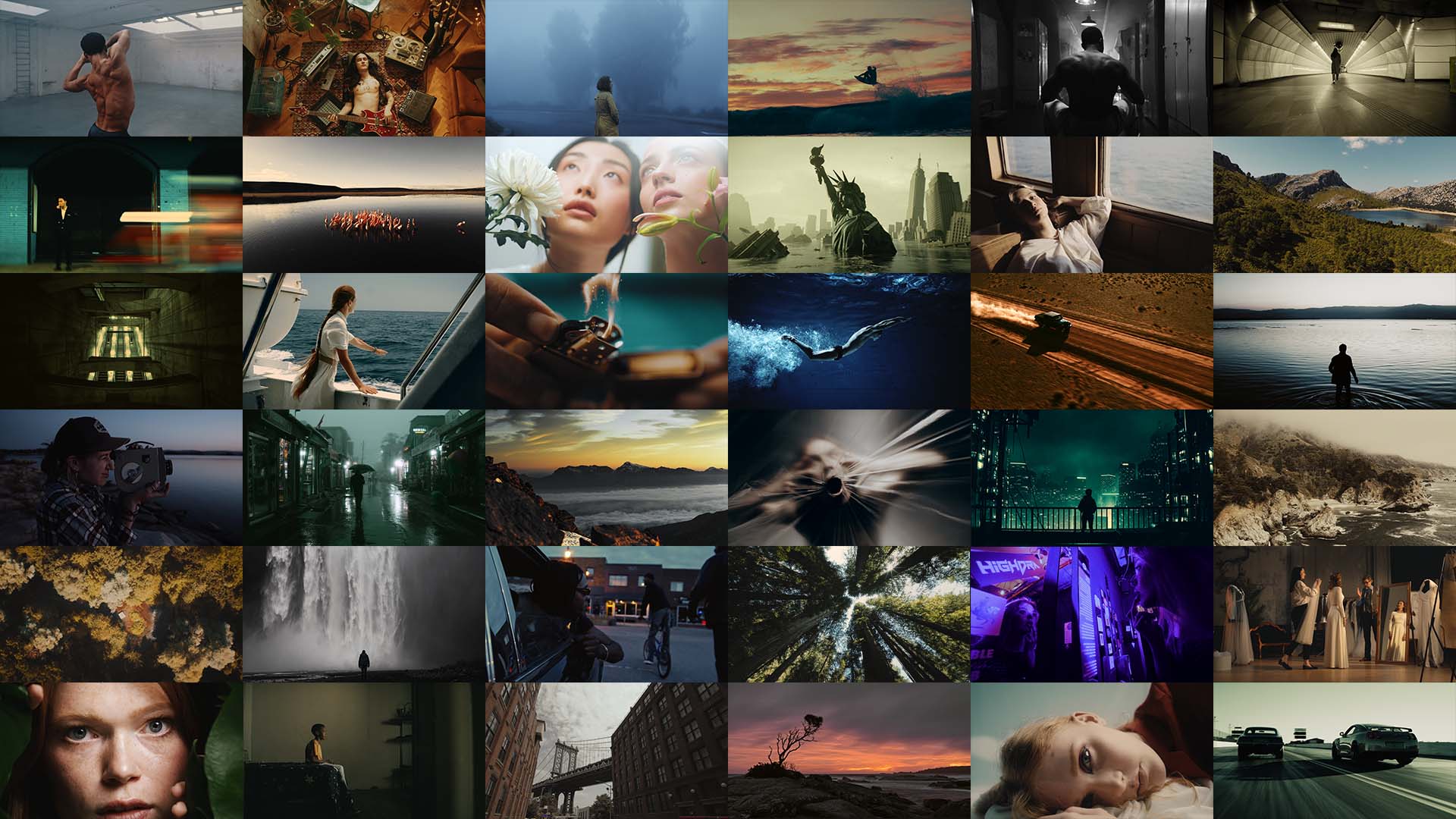
Master Bundle
Elevate your projects with the Master Bundle, which includes all Gradefruit 530 looks. Available as LUTs and Lightroom presets. FREE BONUS editing assets included when you opt for both, giving you more than 1,600 files!
- 530 looks
- available formats:
- works on
- compatible with
- mobile & desktop use

530
different and versatile looks included
No more hours of post-pro adjustments. Achieve your desired look in just a few clicks with this huge bundle full of different looks - drag, drop and go.
Works in any software
No matter which editing software or app you use. These color tools will work!
Unlock Master Bundle Exclusives
Opt for the most comprehensive color collection and get free bonus content to achieve the film look!
These looks aren't just color profiles, they're more like different moods you can put on the footage. I just flip them trough while editing to see what's best and there almost always a look that fits.
The pack is easy to use. Great looks, lots of formats and an easy to follow tutorial. Five stars all the way!
Best LUT packs out there! Gradefruit has changed my color grading game. My videos now have a rich cinematic feel.
Color made simple
Transform your photos and videos instantly with our easy-to-use professional LUTs and Lightroom presets. Achieve stunning looks in seconds and explore our extensive collection designed to suit every style and mood.

Optimized for your camera
Whether you’re shooting in S-Log, V-Log, C-Log, or other industry-standard profiles, our tools are crafted to preserve dynamic range and ensure seamless color grading tailored to your gear. Achieve professional results effortlessly.
FAQ
Will this work with my software/app?
Our products are compatible with a variety of software:
- LUTs:
Any software or app that supports .cube LUTs, including but not limited to Premiere Pro, Final Cut Pro, DaVinci Resolve, Photoshop, Avid, After Effects, CapCut (Desktop), Filmora, Vegas Pro, LumaFusion, VN App, and more. - Lightroom Presets: Any software or app
that supports .XMP or .DNG presets, such as Lightroom, Lightroom Classic, Photoshop, Lightroom Mobile, Skylum Luminar, Darkroom, and more.
Will this work with my camera?
Short answer: Yes!
All looks work with shots from any camera. If you are recording with a professional motion picture camera, you will also receive special LOG-converted LUTs and LUTs for color space conversion.
How will I receive my download?
Once your payment has been processed, a download button will appear on the post-purchase page. You will also receive an email with the download links. You can download each file three times/on three devices within 14 days.
How do I use this pack?
You'll receive tutorials with your purchase that explain how to use the products. In addition, written instructions will guide you through importing assets into any relevant software. If your software isn't on the list, feel free to reach out!






Specifications
530